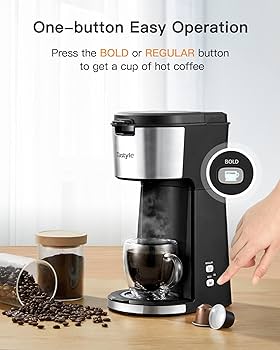Uncovering Computer Essentials: The Main Circuit Board Explained
Introduction
In the intricate world of computers, understanding the basics can seem daunting. One significant element that plays a crucial role is the main circuit board. This article will guide you through what the main circuit board, often known as the motherboard, is, its function, key components, and its interaction with other hardware. We will also cover some key considerations when choosing a suitable motherboard for your system.
What is the Main Circuit Board Inside the Computer Called?
Often referred to as the computer's 'heartbeat,' the primary circuit board is more commonly recognized by its standard name - the motherboard. The essence of the computer lies within this fundamental gadget, driving overall functionality and playing a pivotal role in regulating various individuals' operations:
- It houses pivotal elements like the Central Processing Unit (CPU), memory, and connectors for other input and output devices.
- Serving as the central hub, the motherboard enables intricate communication and facilitates harmonious coordination among all other components.
- The motherboard is essentially the nucleus of a computer, orchestrating the symphony of tasks that a system performs daily.
By understanding the motherboard's importance, we can appreciate the critical role it plays in running our computers seamlessly and efficiently every day. Its functionality and orchestration of various components make it a truly integral part of any complex computing system.
Why Does the Main Circuit Board Matter in a Computer's Functionality?
The central role of the main circuit board, or motherboard, in a computer's functionality cannot be overstated. Its function is woven into the fabric of practically every aspect of computer operations. Let's delve deeper to understand its significance:
1. Fundamental to Operations: The motherboard is the epicenter of computer operations. It harbors essential components like the processor, memory, and storage connections. It orchestrates communication between these parts, thus impacting the speed and efficiency of your computer. From your computer's boot-up process to running complex software, the motherboard plays an active role.
2. Upgrade Potential: The motherboard also holds the key to your computer's future upgrade capability. Want to install additional memory or a new expansion card? The motherboard's specifications will dictate if these upgrades are viable. By influencing potential improvements, the motherboard has a direct bearing on not just your computer's current performance, but also its scope for enhancement.
3. Determines System Compatibility: Motherboard specifications determine the compatibility of several pieces of hardware and components. For instance, your CPU, RAM, and even power supply needs to be compatible with your motherboard.
In conclusion, the contributions of the main circuit board to a computer's functionality are multifaceted and essential. It ensures seamless communication between computer components, delivers operational efficiency, and dictates the upgrade potential of your system. Recognizing its importance can empower you to leverage it better, whether you're building your own computer or looking to enhance an existing one.
Which Key Components Are Embedded on this Main Circuit Board?
Every motherboard hosts several key components that contribute to the computer's efficiency and performance. Here are the vital components embedded on this main circuit board:
1. CPU (Central Processing Unit): Known as the brain of the computer, the CPU performs the majority of calculations and manages most tasks.
2. Memory Slots: These slots house the system's RAM (Random-Access Memory); the system's primary storage form, instrumental for processing speed.
3. Storage Connectors: Usually SATA (Serial AT Attachment) ports, these allow the connection of storage devices like HDDs (Hard Disk Drives) and SSDs (Solid State Drives).
4. BIOS (Basic Input/Output System) Chip: This chip controls and manages data flow between the operating system and connected devices, providing essential system setup functions.
5. Expansion Slots: These slots are for additional hardware, such as graphics cards, sound cards, and network cards, to upgrade system capabilities.
6. Peripheral Port Connections: These ports enable you to connect external devices such as keyboards, mice, and printers.
7. Power Connector: This critical component supplies power throughout the entire motherboard and to all other components.
It is important to understand that while some of these components like the CPU and memory slots can widely range in quantity and configuration, others like the power connector are standard, essential features found on all motherboards. Comprehending these components' roles enhances your understanding of a computer’s functionality and provides the groundwork for potential troubleshooting or upgrading.
How Does the Main Circuit Board Interact with Other Hardware?
The main circuit board, also termed the motherboard, plays a vital role in connecting all the different hardware components of a computer system. It lays the groundwork for their interaction, facilitating data transmission and power management. Here's a deep dive into its interactions:
1. Facilitation of Communication:
One of the critical roles of the motherboard is to facilitate communication between different hardware components. It achieves this via various buses, which serve as communication systems. These buses allow crucial elements like the CPU, memory, and peripherals to interact with each other seamlessly.
Example: The motherboard runs the front-side bus, which transfers data between the CPU and memory.
2. Power Management:
The motherboard doesn't just allow component interaction; it also manages power supply. It ensures that each hardware component receives power according to its voltage requirement.
3. Interface Provision:
The motherboard provides interfaces that allow peripherals to communicate with the rest of the system. For instance, it includes slots for inserting hardware like graphic cards and sound cards.
Facts and Figures:
96% of new computers run on motherboards with integrated network adapters, a trend driven by user demand for seamless internal and external communication. Over 85% of users opt for motherboards with multiple memory stick slots, highlighting the importance of memory capacity in modern computing.
In conclusion, the motherboard acts like the central nervous system of the computer, facilitating communication between all hardware components. This interaction allows the computer to function as a cohesive and efficient unit.
What Should You Consider When Choosing a Main Circuit Board for Your System?
Selecting the right motherboard for your computer system is a critical step that should be approached with consideration. It's not simply about grabbing the most expensive or feature-packed board. A well-informed decision keeps in mind the following factors:
- Processor Compatibility: The first and foremost factor is matching your motherboard to your processor. The CPU socket on the motherboard needs to align with that of your chosen processor.
- Form Factor: This refers to the motherboard's physical dimensions and layout. The form factor influences the size of casing you'll need, the number and type of expansion slots available, and the cooling method your system will require.
- Input/Output Ports: You'll also want to take a minute to consider the type and number of input/output ports that the motherboard offers. A minimum specification might include USB ports for connectivity, audio jacks, and display outputs.
- Bonus Features: While not a necessity, additional features like onboard Wi-Fi and Bluetooth capabilities can add functionality and convenience to your system's setup.
- Upgrade Potential: Finally, consider the future upgradability of the motherboard. Does it have additional slots for memory or a pathway for a CPU upgrade? The ability to expand and enhance your system in the future ensures longevity and cost-effectiveness for your investment.
Breakdown of Considerations:
- Processor Compatibility:
- Pros: Ensures frictionless operation and optimized performance.
- Cons: Restricts the range of motherboards to choose from.
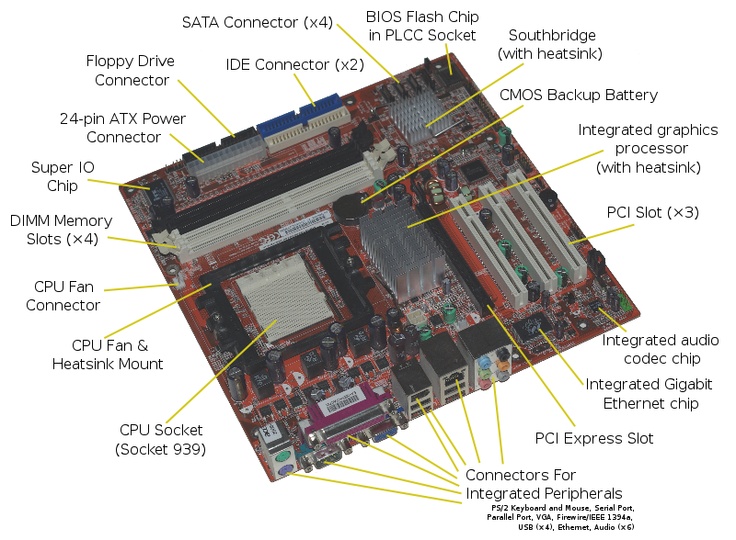
- Form Factor:
- Pros: Dictates size and layout flexibility.
- Cons: Limits the number of components you can add.
- Input/Output Ports:
- Pros: Allows for ample connectivity options.
- Cons: A shortage of relevant ports can limit device compatibility.
- Bonus Features:
- Pros: Adds to the convenience and functionality.
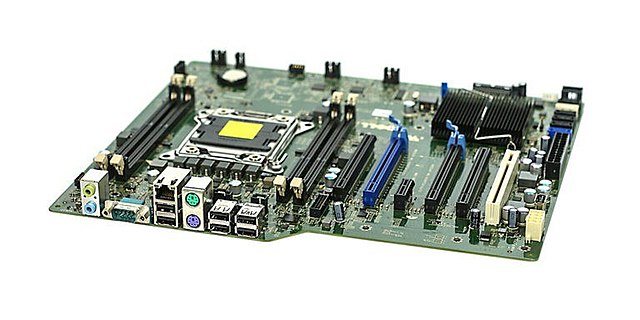
- Cons: Might not be necessary and may drive up the cost.
- Upgrade Potential:
- Pros: Provides flexibility and longevity, protecting your investment into the future.
- Cons: Motherboards with more upgradability are generally more expensive.
Selecting the right motherboard is a thoughtful balancing act, considering your present needs and future aspirations. Ensure you evaluate each aspect carefully to select a motherboard that provides optimal performance and allows for ongoing enhancements. Remember, a strong foundation is key to a powerful and efficient computer system.
Conclusion
In essence, the motherboard is the lifeblood of a computer, essential for it to function correctly and efficiently. Recognizing its role, understanding its components, and knowing what to look for when selecting one, allows you to make informed decisions whether you're building, upgrading, or simply maintaining a computer system.
Related FAQs about what is the main circuit board inside the computer called
What is the difference between a motherboard and a processor?
While both are critical for a computer's operation, the motherboard and processor serve different functions. The motherboard, also known as the main circuit board, serves as a central hub connecting all computer components. The processor, on the other hand, is a part of these components and is responsible for executing instructions of a computer program by performing basic arithmetical, logical, control, and input/output operations.
How does the form factor of a motherboard affect its functionality?
The form factor of a motherboard affects its functionality by determining its physical dimensions and layout, including the size of the board, the location of mounting holes, the number of ports on the back panel, and the layout of power and data connectors. The form factor indirectly influences the number of required hardware components and the size of casing as well.
Why is it essential to maintain the motherboard properly?
Proper maintenance of the motherboard is crucial as it is the primary circuit board that enables communication between all hardware components of a computer. Any disruption can lead to the computer's failure. Keeping it clean from dust, regularly updating the BIOS, and routinely checking the hardware components for potential issues are essential for optimal performance and longevity.