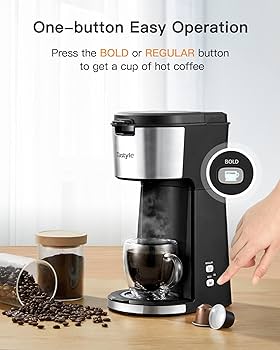Discover the Physical Realm of Your Computer: What Does a Hard Drive Look Like?
Introduction
At the core of every computer system lies an essential component - the hard drive. It's a device that houses all your valuable data, from precious memories in the form of photos and videos to essential documents and applications. If you've ever wondered, 'what does the hard drive in a computer look like?' and 'how it functions to deliver top-notch performance?', you've come to the right place. This article will take you on a journey from the basic structure of hard drives to their intricate internal mechanisms, providing valuable insights along the way. Let's get started.
What is a Hard Drive and How Does it Function in Your Computer?
A hard drive, usually known as an HDD (Hard Disk Drive), is a pivotal component that significantly influences your computer's function. It serves as a digital storage facility, storing an array of data types, including applications, files, photos, and videos.
- Data Storage: Hard drives store digital data using magnetic storage. Just like a vinyl record player, the hard drive lays magnetic charges on a rotating disk to store data. The data remains intact even when the device is powered off.
- Data Handling: Hard drives are actively involved whenever any data operation - reading or writing - is requested from the computer. The hard drive's arm moves across the disk while it spins. At the arm's end, the magnetic heads read and write data via magnetic fields.
In essence, the hard drive forms the core of a computer, controlling the overall performance, courtesy of its robust data handling mechanism.
Breaking Down the Physical Aspects: What Does a Computer's Hard Drive Look Like?
Identifying the Principal Outer and Inner Elements of a Hard Drive
If you have ever seen a regular rectangular metal box wrapped in a silver or black shell inside your computer, you have met your hard drive. Commonly, it measures about 3.5 inches for desktop PCs and shrinks to 2.5 inches for laptops. However, this seemingly simple external structure masks a complex internal arrangement that champions your data storage and accessibility.
Scrutinizing the Interior Configuration: Dissecting the Platters, Heads, and Motor
When you delve deeper beyond the metal casing of the hard drive, a whole new world of intricate components and highly defined processes unfolds. Each piece plays a crucial role in securing your data and ensuring you can call upon it swiftly.
The main components inside a hard drive you'd encounter are:
* Platters: These are one or more polished circular plates decked with magnetic surfaces for storing data. Platters form a key component of hard drives because your computer's data resides here.
* Spindle Motor: The motor nestles amidst the platters, spinning them at a high speed. This allows the read-write heads to access any part of the platter within a fraction of a second, thereby enhancing retrieval speed.
* Read-Write Heads: Every platter comes with a dedicated read-write head, hovering just above its surface. These heads, guided by an actuator arm, perform the key tasks of writing data by magnetizing spots on the platter and decoding this stored information when required.
* Actuator Arm: This component swings the read-write heads in and out across the platters, facilitating movement from the center to the edge to cover the entire platter surface.
* PCB (Printed Circuit Board): Modern hard drives boast of a small PCB fixed to their bottoms which oversees data transfer between the hard drive and the computer.
This carefully synchronised interaction among the components enables hard drives to handle your data efficiently and ensure optimal performance of your computer.
The Evolution and Types of Hard Drives: HDD to SSD
Over the years, we've witnessed a significant evolution in hard drive technology, primarily marked by the transition from HDDs (Hard Disk Drives) to SSDs (Solid State Drives). Both have unique differences that lay in their structure, performance, cost, and data handling methods.
A. Hard Disk Drives (HDD)
The oldest and most commonly used type of hard drive is the HDD. Key characteristics of HDDs include:
- Structure: Consist of magnetic platters, a head actuator, read-write heads, and a spindle motor.
- Performance: While slower than SSDs, HDDs perform well for large volumes of data and are a great choice for archival storage.

- Cost: HDDs come with a lower cost per Gigabyte making it feasible for users on a tight budget.
- Capacity: HDDs are generally available in larger capacities than SSDs, which is essential when storing large files.
B. Solid State Drives (SSD)
The more recent entrant to the hard drive arena is the SSD. Notable characteristics of SSDs include:
- Structure: SSDs do not contain mechanically moving parts. They use flash memory, a more advanced data storage technology.
- Performance: SSDs are famous for their speed. They have a faster boot-up time, data-transfer, application load times, and overall system responsiveness.
- Cost: Generally more expensive than HDD but have a more optimal price-performance ratio.

- Durability: Lack of mechanically moving parts makes SSDs more resistant to failure, enhancing their durability.
The transition from HDDs to SSDs is a testament to the continuous advancements in computer technology, promising more efficient and reliable data storage options.
Why is Understanding the Look and Role of Your Computer's Hard Drive Essential?
Possessing knowledge about the physical appearance and functionality of your computer's hard drive is crucial in this digital age, underpinning your understanding of how a computer operates, stores, and retrieves data. Here are the key reasons demonstrating the importance of understanding this central facet of computer hardware:
1. Problem Diagnosis and Troubleshooting: Familiarity with a hard drive’s appearance and functions enables you to identify potential issues and troubleshoot them effectively. You can pinpoint performance-drop, abnormal noises, or inability to read or write data, as potential hard drive issues.
2. Upgrade Decisions: When considering computer upgrades, understanding your current hard drive's specifications and limitations can help you make informed decisions. Choosing between HDD and SSD, assessing storage capacity needs, or choosing an external hard drive are all simplified tasks if you understand what a hard drive looks like and how it operates.
3. Data Safety and Security: Comprehending the role of your hard drive is vital when implementing data safety measures. Knowing that all your key data, including personal files, operating system, and software installations are stored on the hard drive, help stresses the importance of regular backups and robust security.
4. Enhances your Technological Literacy: Having a grasp of your computer's core components, like the hard drive, raises your overall technological literacy, enabling you to handle deeper computer-related issues and discussions with more knowledge and confidence.
Understanding the shaping, design and function of your computer's hard drive provides valuable knowledge about one of your most frequently used devices, aiding in various aspects from troubleshooting to upgrades decisions.
Conclusion
Hard drives have evolved tremendously over the years, moving from huge and cumbersome to small and light, with significantly enhanced capacity and speed. The most traditional type is the HDD, which uses magnetic storage technology. However, the advent of SSDs (Solid State Drives) marked a significant shift in storage technology.
Unlike HDDs, SSDs use flash memory, which eliminates the need for mechanically moving parts, making them faster and more durable. While SSDs are more expensive, they offer improved speed, robustness, and energy efficiency.
Related FAQs about what does the hard drive in a computer look like
What Are the Fundamental Differences Between HDD and SSD?
HDD and SSD differ in terms of structure, performance, cost and durability. HDDs have mechanically moving parts and are slower but cheaper, while SSDs comprise flash memory, offering faster data access, enhanced performance, but are more expensive. SSDs' lack of moving parts also translates into improved durability.
How Does a Hard Drive Connect to Your Computer System?
A hard drive connects to your computer primarily with two connections. One link is for data - this utilizes an SATA (Serial ATA) cable that connects to the motherboard. The second is for power, which hooks the hard drive to the power supply unit.
Why is the Hard Drive Crucial for a Computer's Performance?
The hard drive is crucial for a computer's performance as it holds all data, including the operating system, apps, files and your personal data. Its efficiency in storing and retrieving this data directly influences the computer's speed and function. It's also essential for tasks like booting up your system.