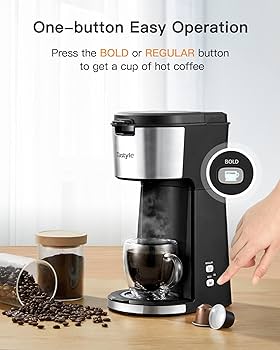"the Power of Calculation: Mastering the Core Computing Components"
Introduction
It's no secret that computers have revolutionized many aspects of our lives, from work to leisure, creating a digital landscape that we navigate daily. One of the key abilities that make them incredibly powerful is their ability to perform calculations at mind-boggling speeds. But do you ever wonder what computer component performs these calculations? This piece aims to explore the unseen world of computer components that carry out calculations, understand how they work, and why they are essential for your device.
What are the Key Components of a Computer System?
In the intricate architecture of a computer, several key components contribute to its multifaceted functionality. Here's a breakdown of these crucial elements that make your computer 'think', store, and display:
- Central Processing Unit (CPU): Often referred to as the 'brain' of the computer, the CPU steers most of the computer’s activity. It handles information processing and execution of instructions.
- Memory or Random Access Memory (RAM): RAM operates as the computer's short-term memory. It temporarily houses data required for the tasks you’re actively working on.
- Storage: This component plays a long-term role in memory. It’s where essential data like software, files, and your operating system permanently reside. There are primarily two types: Hard Disk Drives (HDD) and Solid-State Drives (SSD).
- Graphics Processing Unit (GPU): Tasked with rendering visuals, an essential part for gamers and digital creators, the GPU produces images, animations, and videos efficiently.
Understanding these components allows one to appreciate the simultaneous operation of these systems, working together to generate the computing power we've come to rely on. Next time your system hums into life, remember the individual components collaborating to deliver the performance you experience.
Which Computer Component is Responsible for Performing Calculations?
Computer components make up the sophisticated system that drives processes inside our computers. Let's pinpoint who takes the lead in carrying out calculations:
- The Star Performer: Central Processing Unit (CPU). This is the major component that shoulders most processing responsibilities inside the computer. Think of the CPU as the computer's command center - it reads and interprets instructions from the computer's memory and turns them into actions.
- The Mathematical Whizz: Arithmetic Logic Unit (ALU). Nestled inside the CPU resides the ALU, acting as the ‘engine’ under the hood. ALU is the one responsible for executing all computational and arithmetic operations within the CPU. All activities - from simple calculations made in a calculator app to complex computations in intensive applications like gaming or data analysis - involve the ALU.
- CPU VS. GPU: While the CPU is the primary component performing calculations, it’s not alone. The Graphics Processing Unit (GPU) also comes into play, particularly when the task involves rendering images, animations, and videos.
In essence, computations rest primarily on the formidable duo of CPU and ALU, with GPU stepping up for specific, graphics-related tasks. To ensure a healthy, powerful computer system, we must understand these components, their functions, and how to optimize them.
How Does a CPU Perform Calculations and Why is it Vital?
The Central Processing Unit (CPU), with its Arithmetic Logic Unit (ALU), performs an integral role in running your computer system. Its area of expertise? Crunching numbers, solving complex calculations, and processing logic functions at breakneck speeds. Let's take a closer look at how the CPU performs calculations and why this capability is crucial:
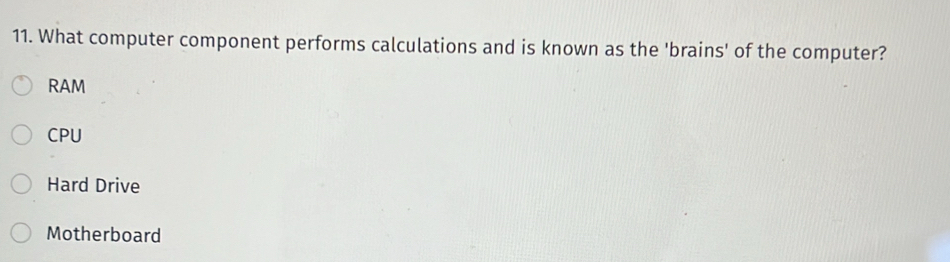
- Fundamental Operation: At the heart of every CPU lies the Arithmetic Logic Unit (ALU). The ALU is responsible for all the arithmetic computations like addition, subtraction, multiplication, division, and even complex logical operations.
- Decoder: The CPU works in a systematic manner by receiving binary instructions or code from computer programs then decoding those instructions into manageable tasks, such as calculating the product of two numbers.
- Control Unit: The Control Unit (CU), another one of the CPU's components, governs the data transfer within the CPU. It ensures all the parts of the CPU work synchronously, smoothly directing operations by managing the communication between hardware components.
Now, why is this computing power so crucial?
- Speed and Efficiency: The ability of a CPU to quickly process data or calculations directly translates to the computer’s overall performance. A faster CPU equals a faster computer, ensuring applications operate seamlessly, whether it's a simple text editor or a high-end video game.
- Applications: The CPU's processing power is also essential for running intricate applications, including those used in data analysis, artificial intelligence, or 3D rendering.
In its ability to precisely and swiftly execute calculations, the CPU undeniably lays the foundation for advanced computing.
What Role does the ALU Play in Performing Calculations?
The Arithmetic Logic Unit (ALU), a critical component of the CPU 'brain' of a computer, carries an immense responsibility within the computer system. To truly understand its impact, let’s break down the roles it plays during computational processes:
1. Fundamental Calculations: At its core, the ALU is the go-to unit for basic arithmetic operations. This includes the whole spectrum of calculations such as addition, subtraction, multiplication, and division.
2. Logical Operations: Beyond number crunching, the ALU carries out logic-based tasks. An essential part of this role involves comparing numbers and applying logical operators (AND, OR, NOT), hence determining outcomes based on the set logic.
3. Problem-Solving Navigator: Every task you entrust to your computer, ranging from launching an application to solving complex spreadsheet equations, is managed and executed by the ALU. It navigates through a sea of calculations to get the job done.
4. Hardware Communication: The ALU doesn't work in isolation. It communicates with other hardware and memory, constantly exchanging data to ensure efficient processing.
In essence, the ALU is the beating heart of computational processing, influencing the effectiveness and speed of your computer's performance. From basic instructions to complex tasks, it's the powerhouse that decodes, computes, and handles all data processing operations.
CPU Vs GPU: Which is more Efficient in Performing Calculations?
When it comes to performing calculations, the determining factor for efficiency between the CPU (Central Processing Unit) and GPU (Graphics Processing Unit) depends on the nature of the calculations to be performed.
Here, we break down their different strengths:
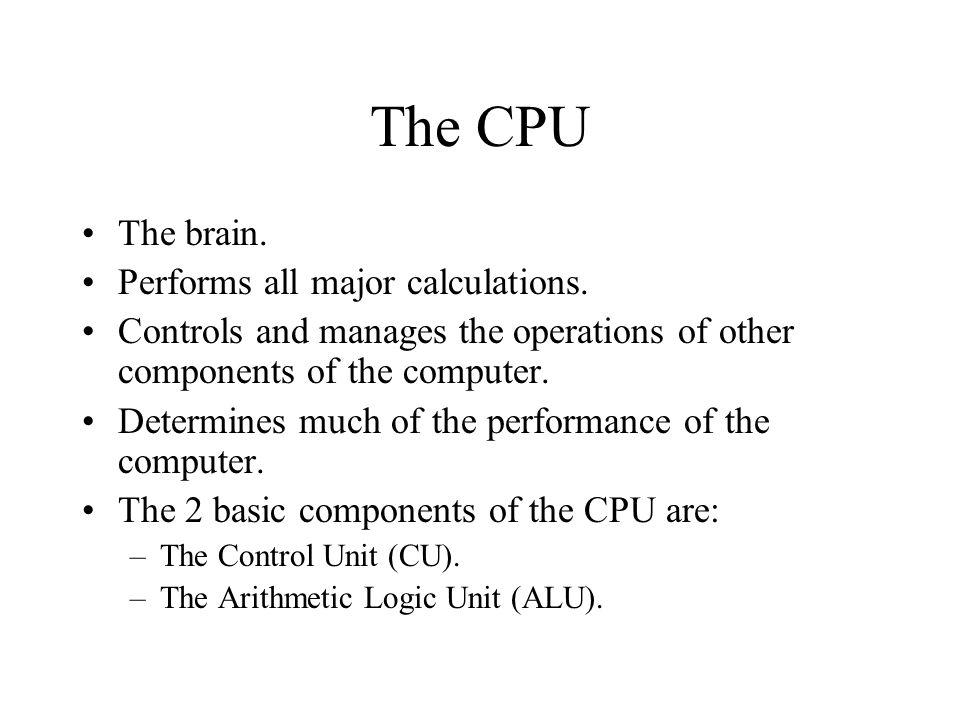
1. CPU: Jack of all Trades
- Role: The CPU is the generalist of a computer system, capable of handling a variety of tasks efficiently.
- Speciality: Performs a smaller number of complex calculations quickly.
- Best For: Its strength lies in executing complicated tasks that need logical and sequential processing, such as running the operating system and most application software.
2. GPU: The Specialist
- Role: In comparison, the GPU is designed for performing massive computations simultaneously.
- Speciality: Executes larger amounts of simple calculations at high speed.
- Best For: It excels in tasks that require parallel processing, such as 3D rendering and deep learning applications.
So, the efficiency of a CPU vs. a GPU is relative and subject to the tasks at hand. A CPU's versatility suits a wide range of computing needs, whereas a GPU triumphs when it comes to visually oriented and computation-heavy tasks. Adopting an integrated understanding allows you to discern and leverage these components according to your respective needs.
Conclusion
The power to perform calculations swiftly and accurately forms the foundation of computing. As we've seen, that ability resides chiefly in components like the CPU and GPU, with the former being vital for a wide range of tasks, and the latter excelling in specific, calculation-intensive tasks. By understanding these components, their roles, and functionality, you can optimize your computer's performance and exploit its full potential.
Related FAQs about what computer component performs calculations
What is the difference between CPU and GPU in terms of calculation performance?
A CPU excels at executing complex tasks that need logical and sequential processing. It can handle various tasks efficiently, making it effective for running operating systems and application software. On the other hand, a GPU is designed for performing thousands of simultaneous calculations and excelling in tasks that require parallel processing like 3D rendering and deep learning applications.
How does RAM contribute to calculation speed?
RAM, Random Access Memory, serves as an active workspace for the CPU. It temporarily stores data needed for tasks in real-time, allowing for fast and easy accessibility. The size and speed of the RAM can directly impact your computer's performance, enabling it to process data faster.
How can one optimize the Calculation Power of their Computer?
Optimizing calculation power involves several steps, including upgrading hardware like the CPU, GPU, and RAM. Software optimization like regular system updates, closing unnecessary applications, and using efficient software can also help. Additionally, maintaining good system health via practices such as defragmentation and virus scans can aid in optimization.