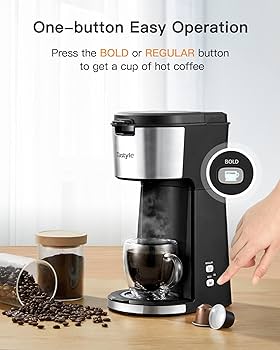The Digital Structure: Deciphering the Components of a Computer And Their Functions
Introduction
If you've ever felt overwhelmed by the intricate internals of a computer, fear not. Our guide aims to break down the complexity, elucidating the primary components of a computer and their functions. We'll delve into the role of the CPU, the power supply structure, the significance of the motherboard, the might of RAM and storage drives, and the power of the graphics card. By the end, you'll hold a better understanding of what's going on beneath your keyboard.
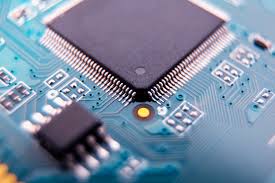
What Makes Up a Computer?
A computer might appear as a singular device, but it's essentially a blend of several integral parts working in unison. Let's break down and define the fundamentals that make up the complex machine we call a computer:
- Central Processing Unit (CPU): The CPU, commonly regarded as the computer's brain, performs the primary processing tasks and executes commands.
- Random Access Memory (RAM): Providing 'working' memory, RAM temporarily stores data for quick access, streamlining the computer's overall speed.
- Storage Drives: Hard drives or Solid State Drives (SSD) act as permanent storage for the operating system, applications, and files.
- Graphics Processing Unit (GPU): The GPU is in charge of rendering images, animations, and videos, critical for smooth video playback and running graphic-intensive applications.
- Power Supply Unit (PSU): This is the computer's lifeline, converting high-voltage AC power to low-voltage DC power needed by the computer.
- Motherboard: As the central system, the motherboard hosts the aforementioned components, enabling interconnected communication and efficient functioning.
What is the CPU and What Does It Do?
When it comes to computer parts, the Central Processing Unit (CPU) is often dubbed the 'brain' of the system. It conducts most of the computer's operations by deciphering and executing numerous commands sourced from the system's hardware and software. Here are its main roles and features:
- Command Execution: The CPU primarily deals with implementing instructions from both hardware and software.
- Multi-Core Design: Modern CPUs often have several cores such as dual, quad, or hexa-cores. These cores work together, enabling the CPU to manage different tasks concurrently, thereby enhancing the overall speed and proficiency.
- Clock Speed: CPU performance is measured by its clock speed, often expressed in gigahertz (GHz). Higher clock speeds denote a faster-performing CPU.
- Cache Memory: CPUs come with integrated cache memory that stores frequently accessed data, speeding up processing times.
In essence, the CPU is a powerhouse that ensures your computer thinks, calculates, and responds accurately and swiftly. The more powerful the CPU, the smoother and faster your computer operates, making it pivotal in shaping your overall computing experience. Understanding CPU capabilities is crucial when considering computer upgrades or purchases.
How Does the Power Supply Keep Your Computer Running?
The Power Supply Unit, also known as PSU, remarkably contributes to your computer's functionality. Here's how:
- Conversion of Power: The PSU performs the significant task of converting high voltage AC power into lower voltage DC power. The conversion is essential as the computer's components require low voltage energy to function effectively.
- Power Distribution: Once the conversion is complete, the PSU then takes on the role of distributing this power to various computer components. From the CPU to the storage drives, every part of your computer depends on the PSU for energy.
- Safety Assurance: The PSU isn't just a power distributor; it also keeps the computer safe. It smooths out unexpected voltage spikes or drops, preventing potential damage to the system's other parts.
- Lifeline of the system: Given its roles, the PSU can be seen as the lifeline of a computer. Without it, the computer wouldn't boot up, let alone perform any operations.
To conclude, the PSU maintains the vitality of your computer by ensuring a steady and safe supply of power to every component. Next time you work on your computer, remember the PSU, the unsung hero facilitating your digital journey.
What is the Role of the Motherboard in a Computer?
Across the complex structure of any computer, the motherboard is akin to the body's central nervous system. Its functional importance underpins the stability, power, and consistent operation of your machine. Let's break down the vital roles of a motherboard:
- Central Communication Network: The motherboard acts as a central hub for the entire computer system, linking all major components. It's an unsung hero, silently directing data flow like a seasoned traffic controller.
- Home to the CPU: It houses the Central Processing Unit (CPU), the brain of your computer, and provides the requisite sockets and circuitry for its operation.
- Host for Memory and Storage Devices: The motherboard accommodates RAM (Random Access Memory) and storage devices, providing them with interconnections to the CPU and power to function.
- Interface for Peripherals: It readily communicates with peripheral devices such as keyboards, mice, and monitors, ensuring interaction between the user and the computer system.
- Power Distributor: The motherboard disseminates power received from the Power Supply Unit (PSU) where it's most needed across the system.
In essence, the motherboard lays the foundation for your entire computer system, distributing power, and facilitating communication between the individual components. No other part of a computer can function without the essential role the motherboard plays.
How do RAM and Storage Drives Function?
Random Access Memory (RAM), and storage drives such as hard drives and solid-state drives (SSDs), contribute significantly to the performance and data management of a computer.
• RAM - The Active Recall System: Comparable to the human short-term memory, RAM temporarily stores ongoing data, making it immediately accessible for the Central Processing Unit (CPU). In this way, it speeds up the processing time as the CPU can swiftly access the data it needs.
- Important Function: Maintains and offers the 'in-use' data to the CPU.

- Impact: Enhances the overall operational speed of the computer system by offering quick data access.
• Storage Drives - The Library of Files: Analogous to human long-term memory, storage drives like hard drives and SSDs, permanently store data on your computer. They store your OS, applications, and personal files.
- Key Function: Ensures permanent data retention, even when the PC is switched off.
- Impact: Allows you to install applications, store files/photos/videos, and maintain the computer system's records.
In summary, if RAM is the equivalent of a desk on which you're currently working, the storage drive is the file cabinet holding the files you may need in the future. Both are essential to a smooth-running computer, providing quick access to active files and permanent storage for future needs.
What is a Graphics Card's Impact on a Computer?
A graphics card, or Graphics Processing Unit (GPU), plays a crucial role in a computer's functionality - particularly when it comes to visual output. It's a powerhouse that translates binary data into pictures, delivering an immersive visual experience. Let's take an in-depth look at its impact:
1. Rendering Images: At a fundamental level, the GPU's role is to convert data into pictures. It achieves this by taking binary data from the CPU and translating it into beautiful, high-resolution images that appear on your screen.
2. Optimizing Video Playback: Graphics cards ensure smooth video playback by rapidly computing complex mathematical computations to decode the video file. So, if you're a film buff or enjoy streaming videos, a top-notch GPU is non-negotiable.
3. Enhancing Gaming Experience: Gaming demands high-performance visual capabilities, without which it's hard to glean a worthwhile experience. Superior quality graphics cards can render hyper-realistic graphics and textures, elevating the gaming experience by several notches.
4. Helping with Graphic-Intensive Applications: Are you a designer or an animator? If yes, a robust GPU is your ally. It is responsible for running and processing heavy, graphic-rich applications smoothly.
5. Better vs Basic Disparity: While some CPUs come with in-built graphics processing capabilities, they are limited to performing basic tasks. On the contrary, dedicated graphics cards render better visuals and provide a greater degree of performance.
In conclusion, the quality of the GPU directly correlates to the visual performance of your computer. Be it for work, play, or creativity - a high-quality graphics card significantly enhances your computing experience.
Conclusion
In essence, understanding the components of a computer and their functions can help you appreciate the synergy within this digital structure. Each part has a critical role to play, and together, they make up the powerful machines we rely on daily. So, the next time you press the power button, remember the intricate interplay of components working together to power your device and your digital life.
Related FAQs about what are the components of a computer and their functions
What are some common types of CPUs and their differences?
The most common types of CPUs are from Intel and AMD. Intel offers the Core series (i3, i5, i7), each with varying processing power and speed, suitable for basic to high-end computing tasks. AMD offers the Ryzen series which is well received in the gaming and designing community for its performance. The key differences lie in architecture, speed, cores, power consumption, and price.
How does an SSD differ from a traditional hard drive?
SSDs and traditional hard drives both serve the purpose of data storage. The key difference lies in data access and speed. Hard drives use spinning disks to access data, which can take more time and make them more prone to physical failure. SSDs, on the other hand, use flash memory, which is faster, quieter, and more durable.
How does a GPU differ from a CPU in terms of functions and capabilities?
GPUs and CPUs differ greatly in their functions. A CPU, or Central Processing Unit, is great at handling general computation and simple tasks in a sequential order. On the other hand, a GPU, or Graphics Processing Unit, is designed to handle multiple tasks simultaneously, making it excellent for processing complex graphical data rapidly.