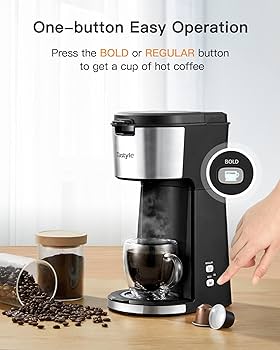"navigating the Basics: Unraveling the Critical Components of a Computer"
Introduction
In today’s digital age, computers have become an indispensable part of our lives. We utilize them for a wide range of tasks, from professional work to leisure activities. Despite being widely used, the inner workings of computers remain a mystery to many. This article aims to break down and explain the basic components of a computer and how each part contributes to its overall functionality. By understanding the components and their roles, not only will you have a better understanding of your machine, but it can also help you troubleshoot any potential issues.
What Are the Basic Computer Components?
Grasping how a computer functions begin by familiarizing yourself with its core building blocks. Here are the fundamental elements of every computer system:
• Central Processing Unit (CPU): Known as the computer's brain, the CPU is responsible for executing and processing all commands from the software.
• Motherboard: This component is the central hub of your computer. It unifies all elements, from the CPU to the RAM, facilitating communication between them.
• Memory (RAM): This part of your computer temporarily stores data that the CPU uses for instant access, providing a smoother operational experience.
• Hard Drive: This hardware is the primary storage system of your computer, where all your files, applications, and the operating system are saved even when the power is off.
• Power Supply: This unit converts raw power from a wall socket into the kind of energy your computer's components can consume safely.
These components work in conjunction to guarantee your computer's optimal functioning. Understanding the roles they play offers a broader perspective on how your computer operates and may aid in potential troubleshooting.
Why is the Central Processing Unit (CPU) Referred to as the Brain of a Computer?
Often lauded as the 'brain' of the computer, the Central Processing Unit (CPU) shoulders the responsibility of carrying out most processing tasks within the computer. Let's delve deeper into understanding why it's a fitting analogy.
- Processing Powerhouse: The CPU is the engine where all commands are processed, decisions are made, and tasks are executed. It's the epicenter of any computing activity going on in your computer. Without a functional CPU, your computer would be unable to run any commands or execute any actions.
Fact: The CPU runs the operating system and applications, manages files, and directs all system operations.
- Multi-Tasking Capability: The CPU stands apart for its ability to manage and execute multiple tasks at the same time. Modern CPUs come equipped with multiple cores, allowing them to handle a variety of processes simultaneously, which echoes the multi-tasking abilities of our brain.
Stat: Multi-core processors can increase performance by up to 70%, depending on the application.
- Key Operational Component: At the core of it all, the CPU is an indispensable part of the computer. If we think of other components as the body, the CPU undoubtedly fills the role of the brain. It interprets and carries out system instructions and handles the operations that make your computing experience seamless.
So, when we say the CPU is the 'brain' of a computer, it's not just a metaphor. The CPU, much like our brain, is constantly processing, calculating, and executing to keep things running smoothly.
How Does the Motherboard Serve as a Unifying Force for the Computer?
The motherboard is often overlooked despite serving a crucial role as a unifying platform for all computer components. Grasping its significance, we can better comprehend its purpose as the central communication hub of the system.
- Connection Point: The motherboard essentially acts as the backbone of a computer system. It provides the necessary sockets and slots for all other components - CPU, RAM, hard drives, and more - to plug into, enabling them to interact with each other.
- Coordination Role: Facilitating communication among these various elements, the motherboard coordinates the operations of different components, ensuring seamless integration and smooth functioning of the overall system.
- Determining Computer Capabilities: A lesser-known role of the motherboard lies in its power to dictate a computer's capacity. A few aspects it determines include:
- Type & Amount of RAM: The motherboard specifies the type (DDR3, DDR4, etc.) and the maximum amount of RAM a system can support.
- CPU Compatibility: The type and number of CPUs a motherboard can support is pre-determined by its specific design.
- I/O Devices: From USB ports to graphic cards, the motherboard directs the capacity for various input/output devices.
While the motherboard may not directly contribute to the immediate processing power of your computer, its presence and functionality are crucial for overall operation and potential for system upgrades. Recognizing this pivotal role can shed light on the importance of the motherboard in the cohesion and functioning of computers.
What Role Does the Memory Play in a Computer, and How Does It Differ from the Hard Drive?
When it comes to the inner workings of a computer, the role of memory and the hard drive may seem overlapping but it's important to distinguish between the two:
What is RAM or Memory?
Memory, also known as Random Access Memory (RAM), is a type of temporary data storage space that the system uses in real-time. Its primary responsibility includes:
- Holding the data for all active applications: This includes your operating system and any other programs currently running on your computer.
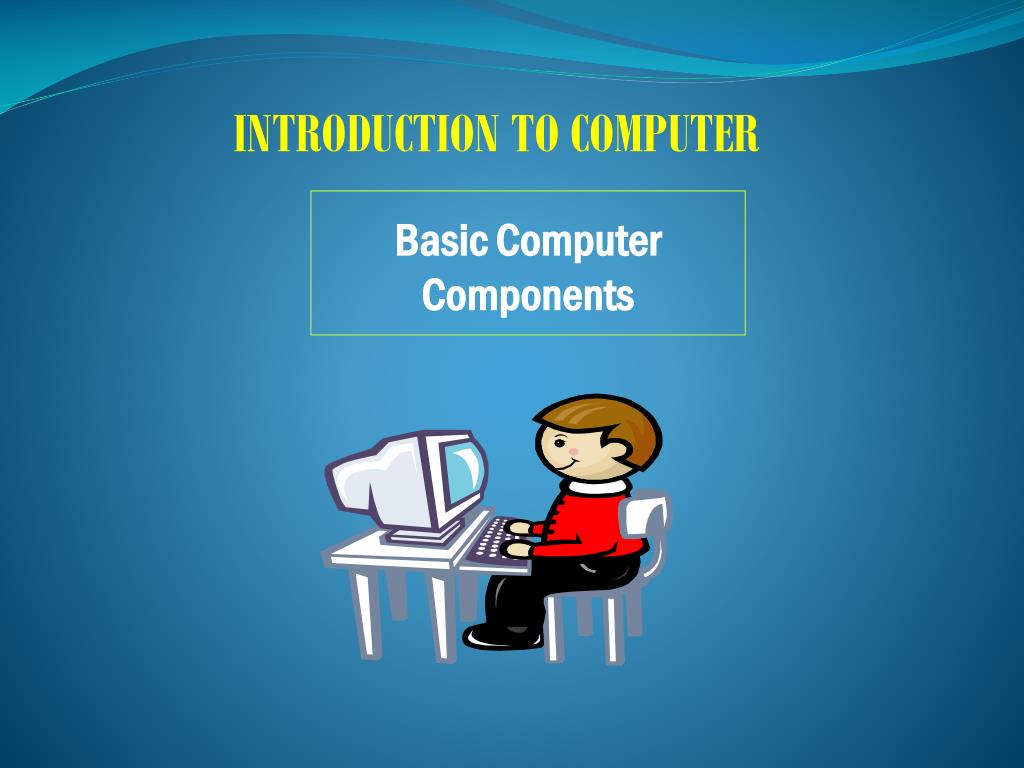
- Ensuring smooth operations: A robust RAM enables your system to perform tasks quickly and facilitates smoother multitasking.
- Providing volatile storage: Unlike the hard drive, the data stored in the RAM is wiped off when the computer is turned off.
How is Hard Drive Different from RAM?
While the Hard Drive also plays a role in storage, it does so quite differently. Its functions encompass:
- Long-term data storage: The hard drive retains all your personal files (documents, photos, etc.), installed applications, and the Operating System permanently.
- Ensuring data stability: Unlike RAM, hard drive storage is non-volatile, which means data is preserved even when the computer is switched off.
- Offering greater storage capacity: It offers more substantial storage space, although with a slower data transfer rate than RAM.
In essence, both memory and hard drive are key to a computer's functioning, but their roles are distinctive. While RAM contributes to the immediate, moment-to-moment operations, the hard drive serves long-term data storage and retrieval needs.
Why is a Power Supply Indispensable for a Computer's Operation?
A power supply unit, although not as celebrated as the other computer components, is a fundamental pillar in any computer's operation. Its critical duties can be elaborated through the following key points:
- Energy Conversion: The power supply unit significantly transforms high-voltage Alternating Current (AC) power obtained from your wall outlet into a safer, low-voltage Direct Current (DC) power. This converted power is more suitable for the computer hardware, protecting them from any potential electrical damage.
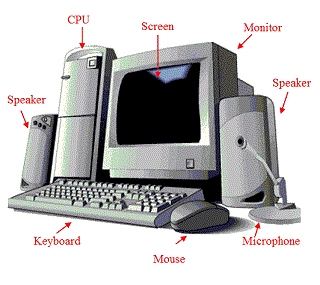
- Power Distribution: Once converted, the power supply unit distributes this electricity to each individual component of the computer system. Whether it's the CPU, RAM, or the hard drive, all components rely heavily on the power supply unit for their operation.
- System Cooling: Not only does it supply power, but the power supply unit also contributes to the cooling of the entire computer system. This is achieved through the built-in fan inside the unit, which helps regulate the heat produced by the computer’s components. By ensuring a controlled temperature, the power supply unit helps prolong the lifespan of a computer system.
In essence, a power supply unit is indispensable to a computer's operation — it effectively converts and supplies power, while also maintaining optimal temperature conditions for the computer.
Conclusion
Understanding the basic components of a computer helps you appreciate the marvel of modern computing. CPU, motherboard, memory, hard drive, and power supply, each play a significant role in creating the efficient machine that computers are today. This knowledge will allow you to make better decisions when buying a computer or troubleshooting issues with your existing system.
Related FAQs about what are the basic computer components
How does the CPU interact with other components of a computer?
The CPU interacts with other components of a computer via the motherboard which serves as a central hub. It issues commands to other components and retrieves data from them through the motherboard. It also interacts with the memory or RAM directly for rapid access to needed data.
How does the type of hard drive impact a computer’s performance?
The type of hard drive can significantly impact a computer’s performance. Traditional mechanical hard drives (HDDs) have slower read/write speeds than Solid State Drives (SSDs). Therefore, using an SSD can result in quicker boot times, faster file transfers, and speedier application load times.
Is it possible for a computer to function without one of these basic components?
Every basic computer component has a vital role, and the absence of any can prevent the computer from functioning correctly. For instance, without a CPU, the computer cannot process commands. Without a power supply, the other components can't receive the energy needed to operate.