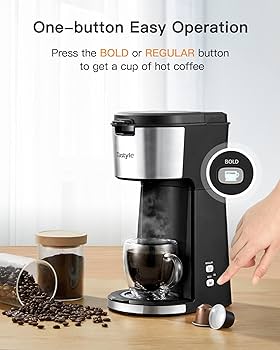Exploring the Cloud: The 3 Basic Components of Cloud Computing
Introduction
Cloud computing has revolutionized the way businesses operate in the 21st century. Not only has it significantly lowered the cost of running IT operations, but it has also unleashed new possibilities for innovation and growth. Businesses across the globe are migrating their systems to the cloud to leverage its numerous advantages. This article aims to explain the three basic components of cloud computing that power all these benefits: Infrastructure as a Service (IaaS), Platform as a Service (PaaS), and Software as a Service (SaaS).
What Are the 3 Basic Components of Cloud Computing?
Cloud computing essentially stands on three basic components collectively forming the fundamental building blocks of any cloud-based solution. To fully grasp the concept of cloud computing, it's crucial to comprehend each of these components.
1. Infrastructure as a Service (IaaS): This is the bedrock of cloud computing where a provider furnishes hardware resources like storage, servers, and networking capabilities on an on-demand, pay-as-you-go basis. IaaS takes over the responsibility of maintaining a physical server, offering businesses quick scalability options tailored to their specific needs.
2. Platform as a Service (PaaS): This component essentially serves as a complete online environment offering developers all they need to create and manage web and mobile applications. PaaS eradicates the complexities related to creating and maintaining the infrastructure necessary for developing and deploying an application, therefore providing an elevated level of convenience for developers.
3. Software as a Service (SaaS): Considered the most recognized component of cloud computing, SaaS refers to a software delivery model where the cloud provider manages the software application and relevant infrastructure, overseeing maintenance aspects, including software upgrades and security patching.
Knowing these components paves the way to harnessing the immense power of cloud computing. Dive deep into each one to unravel how your business might benefit.
Analyzing the Powerhouse: Infrastructure as a Service (IaaS)
Infrastructure as a Service (IaaS), the very foundation of cloud computing, can be likened to the engine room of a colossal ship, providing the power to propel the vessel forward. Here's an in-depth look at IaaS:
- Functionality: IaaS relieves businesses from the expensive and intricate task of owning and managing physical servers. It furnishes hardware resources such as storage, servers, and networking capabilities for organizations, following an easy pay-as-you-go pricing model.
- Scalability: One of the pivotal advantages of IaaS is its unmatched scalability. Companies can flexibly increase or decrease their infrastructure according to their immediate business requirements. The cost mirrors the usage, ensuring businesses pay only for services used.
- Examples: Major examples of IaaS providers include Amazon Web Services (AWS), which commands a 32% market share according to a 2020 Gartner report. Other industry leaders in offering IaaS services are Microsoft Azure, with 20% of the market, and Google's Compute Engine, with a 9% market share.
Now let's weigh the pros and cons of employing IaaS:
Pros:
1. Cost-effective: Businesses can save monumental capital that would have been spent on buying and maintaining physical servers.
2. Easy to scale: Infrastructure can be upsized or downsized on an 'on-demand' basis.
3. Disaster Recovery: IaaS providers often offer robust disaster recovery and business continuity plans.
Cons:
1. Potential for higher long-term expense: While IaaS can be cost-saving initially, long-term usage can lead to higher costs.
2. Reduced control: Companies may experience less control over their infrastructure as it is managed by external service providers.
3. Dependency on service provider: The IaaS customer's operations could be disrupted if the service provider faces unplanned downtime.
By understanding the underlying concepts and pros and cons of IaaS, businesses can decide if this cloud component aligns with their requirements.
Demystifying the Backbone: Platform as a Service (PaaS)
As one of the primary ingredients of the cloud computing dish, Platform as a Service (PaaS) is a cloud environment that provides a ready-to-use platform, allowing developers to build web and mobile applications. It eliminates the complexities associated with maintaining the infrastructure typically needed to develop and launch an app. Let's delve into some of the main advantages and applications of PaaS:
1. Accelerated Coding: With PaaS, developers can quickly adapt to changing market needs, thanks to pre-coded application components embedded in the platform such as directory services, search, and security.
2. Increased Flexibility: PaaS allows developers to create applications using the tools and libraries provided by the PaaS service. This means they can build applications using the languages and tools they are most comfortable with.

3. Simplified Collaboration: PaaS permits remote teamwork. Team members from diverse geographical locations can work on the same development project simultaneously, thus enabling round-the-clock productivity.
4. Enhanced Customer Engagement: By accelerating the application development process, PaaS allows businesses to engage with their customers faster and more efficiently.
Now, let's take a peek at some examples of PaaS:
- Google App Engine: Amidst Google's formidable line-up of cloud services, its PaaS offering stands out, assisting developers to build, test, and deploy applications on Google's scalable infrastructure.
- IBM BlueMix: This PaaS platform combines IBM software, third-party, open source technologies, allowing developers to focus on producing code in various languages like Java, Node.js, and PHP.
- Microsoft's Azure App Services: This versatile PaaS platform enables developers to build, deploy, and scale enterprise-grade apps faster, using their preferred languages and frameworks.
Understanding the benefits of PaaS can be instrumental when deciding which of the cloud computing components is best suited to your business needs. It’s imperative to consider how the accelerated development processes, flexibility, and enhanced collaboration facilities offered by PaaS solutions can positively impact your day-to-day operations.
Investigating the Dominant: Software as a Service (SaaS)
Software as a Service (SaaS) is perhaps the most commonly recognized facet of cloud computing. In this setup, applications are accessed by users through a web browser or app, with the primary bulk of operations occurring remotely on several servers.
SaaS has redefined the thought process behind installing and operating applications on individual computers. It is characterized by being user-friendly, highly accessible, and it effectively removes issues surrounding software maintenance and system updates. Prominent examples of SaaS include Google Workspace (formerly G Suite), Salesforce, and Dropbox.
Key Features of SaaS:
- Ease of Use: SaaS epitomizes simplicity through its intuitive user interfaces and convenient accessibility.

- Wide Accessibility: Given its cloud-based nature, SaaS can be accessed anywhere, anytime, thus boosting productivity.
- Maintenance-Free: SaaS providers take care of virtually all backend operations, including software maintenance and updates, freeing users to focus on their core tasks.
- Examples: Google Workspace, Salesforce, and Dropbox are representative examples of high-functional SaaS platforms.
However, while SaaS generates multiple advantages, there are a few considerations as well:
- Data Security: When using SaaS platforms, your data is stored on the provider’s servers, which can originate security concerns.
- Dependence on Internet: SaaS applications require a stable internet connection, potentially limiting access in areas with poor connectivity.
- Customization Limitations: While SaaS is typically user-friendly, it can be limited in terms of personalization and integration with other software.
In understanding SaaS, it's pivotal to consider your unique business needs, accessibility requirements, and security concerns. By doing so, one can effectively harness the power of this cloud component to boost operational efficiencies.
Comparing the 3 Components: IaaS vs. PaaS vs. SaaS
IaaS, PaaS, and SaaS collectively contribute towards enabling comprehensive, versatile, and user-friendly cloud services. However, each component has its unique features and benefits that make them suitable for different business needs.
Infrastructure as a Service (IaaS)
- Complete Control: IaaS offers the highest level of flexibility and management control over IT resources. Ideal for businesses wanting pass-through ownership of their IT infrastructure without the heavy investment in hardware.
- Scalability: Empowers businesses to scale the infrastructure up or down swiftly as per their needs. Only pay for the resources you utilise.
- Key Providers: Amazon Web Services (AWS), Google's Compute Engine, and Microsoft Azure lead the market.
Platform as a Service (PaaS)
- Ease for Developers: PaaS provides a cloud-based environment that accelerates app development with automated infrastructure.
- Enhanced Efficiency: PaaS services improve coding productivity, add flexibility, simplify collaborations, and boost customer engagement.
- Predominant Providers: Key players include Google's App Engine, Microsoft's Azure App Services, and IBM's BlueMix.
Software as a service (SaaS)
- User-Friendly Applications: SaaS is the go-to for businesses requiring diverse web-based applications. It simplifies access for end-users, with most backend activities executed on remote servers.
- No Installation Hassle: It frees users from the complexities of software installation, maintenance, and system updates.
- Market Leaders: Google Workspace (formerly G Suite), Salesforce and Dropbox are some of the widely known SaaS providers.
By scrutinizing each of these components, businesses can gain a clear understanding of what each service offers and identify the model that best aligns with their specific requirements.
Conclusion
Understanding the basic components of cloud computing can help you make strategic decisions about moving your business operations to the cloud. With IaaS, you have the power to control your own IT assets without having to invest heavily in hardware. PaaS provides a convenient and efficient platform for developing applications. SaaS, on the other hand, provides a hassle-free software experience, freeing you from the intricacies of software installation and maintenance. Proficiency in these concepts can help you harness the potential of the cloud to drive business transformation.
Related FAQs about what are the 3 basic components of cloud computing
How do IaaS, PaaS, and SaaS differentiate in servicing businesses?
IaaS provides hardware resources on-demand, minimizing the need for physical servers, making it cost-effective and scalable. PaaS offers a platform to develop, test, and manage applications, reducing complexities and promoting innovation. SaaS enables access to cloud-based applications without worrying about installation or maintenance, thus enhancing user convenience and productivity.
Can you use all three components - IaaS, PaaS, and SaaS simultaneously in a business?
Yes, businesses can utilize all three components simultaneously. IaaS can uphold the core IT infrastructure, PaaS can streamline the application development process, and SaaS can provide prepackaged applications usable directly by the end-users. This holistic approach aids in the seamless integration of cloud services.
What is the future of cloud computing and its basic components?
Considering the current digital transformation trends, the future of cloud computing looks promising. With advancements in technology, the dependency on IaaS, PaaS, and SaaS will likely increase, driving further innovation, scalability, and accessibility. These services are expected to evolve and incorporate advanced technologies like AI and machine learning.