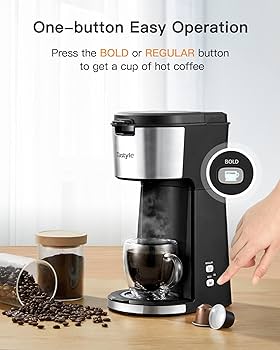Everything You Need to Know About Running Your Computer: Breaking Down The Essentials
Introduction
To harness the magic of computing, it is beneficial to comprehend the workings of your computer. This guide provides a comprehensive understanding of various computer components and their roles in impelling hardware functionality. Whether you’re a seasoned tech-geek or a curious beginner, this guide will unravel the hidden technicalities behind making your computer run smoothly.
What Are The Core Components of A Computer?
At the heart of every computing device, there are several key components that keep it ticking. Let's break down these elements and comprehend their significance:
The Central Processing Unit (CPU): The Brain of Your System
As the primary element of a computer, the CPU is responsible for carrying out most of the processing inside computers. This "brain" is where critical decisions are made, where calculations are executed, and where operations get processed. Primarily, it processes instructions given through input devices and translates them into output.
The Significance of Random Access Memory (RAM)
Consider the RAM as your computer's short-term memory where active tasks are kept. It is a volatile memory type implying it only retains information while your computer is on. The larger the RAM, the more tasks your computer can handle simultaneously without causing a slowdown.
The Role of the Motherboard: Your Computer’s Central Hub
The motherboard is the computer's backbone, serving as a connecting field where all components meet and interact. It houses the CPU, memory (RAM), and other essential components while also providing connections for peripherals.
The Storage Devices: Hard Drives and SSDs
Hard Drives and SSDs are your computer's long-term memory where data, files, and your Operating System are stored. While hard drives offer more storage capacity, SSDs are far quicker in accessing and transferring data. These storage devices ensure the safekeeping of your files and data even when the system is off.
Why is Power Supply Essential for Every Computer Component?
The power supply unit (PSU) is a critical component inside every computer, often considered as the lifeblood of a computing device. Without it, your computer wouldn't be able to function as the PSU is the hardware that provides the necessary electricity to all the other components.
The Functionality of the Power Supply Unit
The primary role of the power supply is to convert power from the source- typically an AC outlet, into a format that your computer can use, which is direct current (DC). To put it simply, it regulates and distributes the right amount of electricity to each component inside your computer including the CPU, GPU, RAM, and storage drives.
Importance of Battery Backup
While the PSU plays a vital role in the day-to-day operations of your computer, a battery backup ensures its safety and longevity in unexpected circumstances.
• Power Outages: These can occur spontaneously due to a plethora of reasons-ranging from natural phenomena to human errors. Having a battery backup prevents your computer from shutting down suddenly, which could result in the loss of unsaved data or potential damage to the hardware.
• Power Surges: These sudden increases in voltage can violate the delicate electronics inside your computer. A battery backup often includes surge protection to shield your computer from these dangerous electric surges.
• Smooth Functioning: Battery backups ensure the smooth functioning of computers during fluctuations in the input power and provide extra time to save your work and properly shut down your computer during power outages.
In a nutshell, the mix of power supply and battery backup form the cornerstone of computer operation, working together to ensure the smooth running of your computer while also protecting its integral components.
How Does Software Control Hardware?
The intricate operation of a computer involves an interesting interplay between the software (operating systems and drivers) and hardware components. The software serves as the unseen director of the ongoing performance, orchestrating and guiding the hardware to perform a multitude of tasks seamlessly.
The Significance of the Operating System in Coordinating Hardware Operations
At the core of this relationship is the operating system. This essential software acts as a bridge between the user and the hardware, enabling interactive, fluid computational processes. Here's how the operating system impacts running components:
- Task Management: The operating system is responsible for the allocation and management of tasks among the computer's hardware components.
- Memory Management: It supervises the RAM, ensuring efficient distribution and usage of memory for different tasks.
- Device Interaction: The operating system interacts with various hardware like keyboard, mouse, printer, etc. enabling users to execute commands.
- Software Applications: The operating system allows the execution of various software applications by coordinating with hardware resources.
The Role of Drivers in Enhancing Hardware Performance
Complementing the operating system, drivers are specialized pieces of software that regulate and communicate with specific hardware components. Let's delve into the roles served by drivers:
- Hardware Compatibility: Drivers ensure that hardware components are compatible with the operating system, enabling them to function optimally.
- Performance Enhancement: They assist in optimizing the performance of hardware by passing necessary instructions.
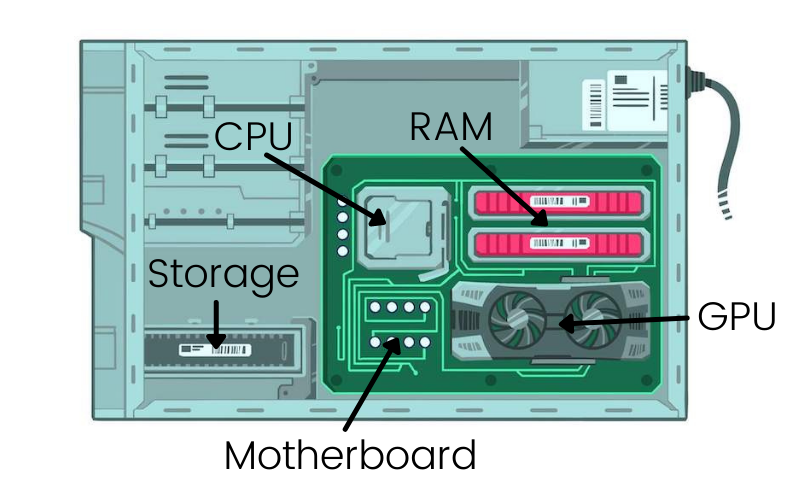
- Error Resolution: Drivers help identify and rectify issues in hardware operation.
Thus, while the hardware is the physical embodiment of computer functionality, the effective control and smooth running of these components rest significantly on the software, underscoring the importance of their symbiotic relationship.
Which Additional Factors Impact The Operation of Computer Components?
The Role of Cooling Systems in Your Computer
A cooling system is a critical aspect of your computer’s hardware - ensuring components don't overheat and degrade. Computers inherently produce heat as they function. With increased processing power and performance, there's often a greater generation of heat. Hence, a cooling system is an essential investment for both the durability and effectiveness of your computer.
A basic cooling system includes:
1. Fans: Installed in the housing of the computer, direct the heat flow out.
2. Heatsinks: Metallic structures coupled with the CPU absorbing heat and dissipating it into the air.
3. Cooling Pads: Common for laptops, they provide extra fan power for heat dissipation.
Remember: Overheated components can lead to poor performance, system stability issues, or even total hardware failure.
The Influence of Component Quality on Overall Performance
The quality of each individual component in your computer directly affects its overall performance. From the speed of your processor to the capacity of your RAM and the efficacy of your cooling system, every aspect plays its part in determining how well your machine functions.
Consider the following:
- Low-quality graphic cards might result in poor visual quality or slow rendering.

- Insufficient RAM or a slow processor can cause lagging during multitasking.
- A low-quality cooling system can endanger the entire system due to overheating.
To sum up, while choosing components for your PC, always pay attention to quality over price for durable and efficient performance.
Conclusion
Storage devices like Hard Drives and Solid-State Drives (SSDs) store digital information for long-term use. They retain data even when the computer is powered down, making them indispensable for preserving files and applications.
Related FAQs about what do all components of a computer need to run
What Component of the Computer is Known as its 'Brain'?
The Central Processing Unit (CPU) of a computer is often referred to as its 'brain'. It is responsible for executing important calculations and operations that run applications and systems on the computer. The CPU interprets and carries out most of the commands from the computer’s hardware and software.
How Do Different Components Communicate with Each Other?
Different components of a computer communicate with each other through the system bus provided by the motherboard which acts as the central hub. The system bus, consisting of data, address, and control buses, allows data transmission between the CPU, Random Access Memory (RAM), and other hardware components.
Can A Computer Run Without Any One of Its Core Components?
Every core component of a computer is crucial for its operation. Without any one of its core components such as the CPU, RAM, motherboard, power supply, or storage drives, a computer would not be able to function properly or may fail to start altogether.