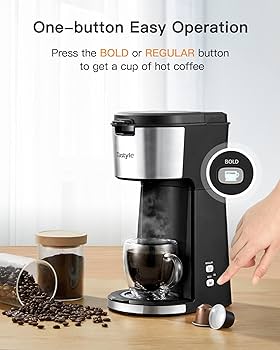Essential Guide: All Components Needed to Construct a Computer
Introduction
Creating your own computer from scratch can be an enriching experience. But first-timers may find themselves mystified about the different components required to build a functioning system. The following guide provides a comprehensive overview of each essential piece that goes into constructing a personal computer. By understanding these elements and their functions, you will gain a clearer insight into the art of PC construction. Let this guide serve as your pathway in creating a computer that caters to your specific needs and preferences.
What are the Core Components of a Computer?
Every functional computer comprises several vital parts, each working in harmony to help you complete your tasks, enjoy multimedia or turn your gaming into an immersive experience. Let's delve deeper into their significance.
The Indispensable Central Processing Unit (CPU)
- Importance: Often regarded as the computer's brain, the CPU interprets and carries out instructions from the computer’s memory. It determines the computing power, thereby steering the performance and efficiency of the system.
The Significant Role of the Motherboard
- Function: The motherboard, acting as the backbone of a computer system, accommodates the CPU, RAM and other paramount parts. It establishes the core structure that fosters integral operations within the computer.
The Crucial Function of Random Access Memory (RAM)
- Role: RAM serves as temporary storage for information that the CPU uses during operation. The quantity of RAM is directly proportional to the enhancement of computer performance, particularly in multi-tasking or in activities that demand considerable resources, such as gaming or video editing.
Hard Drive and SSD: Storage Efficacy Battlefield
- Hard Drive: Characterized by substantial storage capacity at a cheaper cost.
- SSD: Although pricier, it assures swift performance and hardiness, making it a worthy investment.
In weighing the importance of storage, Hard Drives, and SSDs play indispensable roles. However, the choice between the two depends on the user's specific requirements, budget, and performance expectations.
Why Power Supply Matters in Computer Construction?
The Power Supply Unit (PSU) holds immense significance in the construction of a computer. Here's why:
1. Nourishes the System: The PSU acts as the nourisher of the computer system by supplying adequate power to all the components. This enables the seamless operation of the entire computer system.
2. Power Conversion: A crucial role of the PSU is to convert the alternating current (AC) from the main power source into direct current (DC) that the computer components can use.
3. Protection from Electrical Discrepancies: A reliable PSU is a safeguard against potential damages caused by electrical inconsistencies or excessive supply. By providing a smooth power flow, the PSU aids in maintaining the integrity of the PC components.
4. Determining the Right Wattage: Choosing the correct PSU having an appropriate wattage as per your PC's energy consumption is vital. Selecting an underpowered or overpowered PSU can lead to suboptimal performance and even component failure.
Hence, an efficient Power Supply Unit is an essential element in computer construction, securing the performance and longevity of all other components.
Can a Computer Function without a Graphic Processing Unit (GPU)?
Can a computer perform effectively without a dedicated GPU? Essentially it can, albeit under certain limitations. The GPU's responsibility lies in rendering high-quality images and 3D graphics – ensuring your videos, games, and other graphic-intensive applications run smoothly.
Key considerations include:
- Effectiveness of Integrated Graphics: Certain CPUs come equipped with integrated graphics, providing baseline visuals. However, these typically fall short when compared to the performance of a dedicated GPU. In short, you can perform basic tasks like browsing and watching videos but intense gaming and graphic design may struggle.
- Requirement of GPU for Certain Tasks: Tasks such as gaming or 3D modelling require heavy graphic processing power, impossible without a dedicated GPU. Thus, if you're a gamer or a graphic designer, a GPU isn't just desirable - it's essential.
- Potential Performance issues without GPU: The absence of a GPU could effectively limit the usability of graphic-intensive programs, causing them to run slowly or, in severe cases, not at all.
In summary, a computer can function without a dedicated GPU, but its graphical performance will be significantly compromised. If your computer usage involves light web browsing and basic office tasks, an integrated GPU should suffice. However, for activities needing superior graphical performance, a dedicated GPU is recommended.
How Crucial is a Cooling System for the Health of a PC?
Unquestionably, a reliable cooling system is paramount for the health of your Personal Computer. It prevents the PC from overheating, thereby averting likely harm to the internal components or reducing their lifespan. Let's deep dive into the types, benefits, and factors to consider when choosing a cooling system:
Types of Cooling Systems
• Air Cooling: Most common, utilizes fans to dissipate excess heat.
• Liquid Cooling: Higher efficiency in heat dissipation, using tubes filled with liquid.
• Hybrid Cooling: A combination of both for demanding PC setups.
Advantages of a Good Cooling System
• Prevents damaging heat build-up.
• Enhances overall PC performance and longevity.
• Provides a smoother user experience, especially during demanding tasks like intense gaming sessions or resource-heavy applications.
Factors to Consider When Choosing a Cooling System
• PC's Configuration: The more powerful your PC, the more it generates heat, necessitating efficient cooling.
• Budget: Air coolers are generally cheaper than liquid or hybrid systems.
• Personal Preference: Noise levels and aesthetics can play a part in the decision-making process.
In conclusion, an effective cooling system serves more than just ensuring your PC doesn't overheat; it contributes substantially to your computer's performance and durability, offering a seamless user experience. Therefore, one must consider it an indispensable component of their PC build.
Computer Case: Is it all about Aesthetics or Does it Serve a Better Purpose?
While the confluence of aesthetic appeal and individual preferences significantly influences the computer case selection, there's so much more to it than meets the eye. Far from being just a visual charm, the computer case holds great functional importance, serving as the centerpiece that houses and protects your precious components. Let's delve into the main aspects of a computer case:
Beyond Aesthetics
The computer case isn't merely about the visuals - its primary purpose is to safeguard the critical components housed within. It provides a protected environment, shielding the internal parts from dust, accidental knocks, and static electricity.
Airflow Regulation
An excellently designed computer case offers optimal airflow, a critical factor contributing to your PC's health. Proper ventilation ensures efficient heat dissipation, preventing component overheating, which could lead to performance issues or damage.
Component Accommodation
The size of the case determines the number and type of parts it can accommodate, ranging from smaller Mini-ITX cases to full-sized towers that can hold numerous devices. Your case must provide ample room for your selected components and potential future upgrades.

Enhanced Features
Premium cases usually come with added benefits, including noise reduction capabilities, dust filters, and easy cable management systems. These features not only improve the aesthetics but also play an essential role in maintaining component hygiene and extending lifespan.
In conclusion, a computer case performs an essential role beyond just the outer shell of your PC. It’s an indispensable part of the setup that contributes to the system's performance, upgradability, and longevity.

Conclusion
Building a computer on your own can be an exciting journey of discovery. Once you familiarize yourself with all the necessary components and understand their importance, you will be well en route to creating a highly efficient and personalized computer. Remember, every element plays its part in the overall performance of your system.
Related FAQs about what are all the components needed to build a computer
What are the most important components when it comes to building a gaming PC?
The key components for a gaming PC would be a powerful CPU, ample RAM, and a dedicated Graphics Processing Unit (GPU). These elements ensure optimal gaming performance. Additionally, having an SSD for faster game load times and a quality cooling system to prevent overheating during intense gaming sessions also contributes to a better gaming experience.
Is it more cost-effective to build your own computer?
Building your own computer can be more cost-effective because you have the freedom to choose components based on your budget and performance needs. This customization can often lead to more value for your money when compared to pre-made systems.
Which is more viable for storage - a Hard Drive or an SSD?
Both have their merits. Hard drives offer larger storage capacity at a lower cost, making them a viable choice for storing large amounts of data. On the other hand, SSDs are faster and more reliable, contributing to quicker system boot times and application loading, making them a preferable choice for the operating system and frequently used applications.