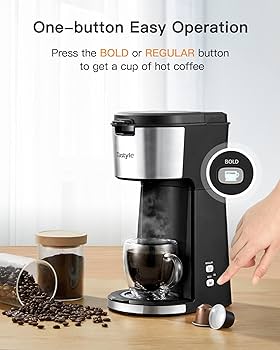Demystifying the Software Components of a Computer And Their Functionality
Introduction
Computers, whether a laptop, desktop, or a complex server, are built from two key elements: the hardware and the software. While the former is easy to understand as the tangible components or parts of the computer you can physically touch, the latter, the software, is relatively elusive, and leaves many non-tech-savvy individuals perplexed. Our discussion today seeks to shed some light on this essential component. Join us as we delve into what constitutes the software components of a computer and explain their diverse functionality.
What Constitutes the Software Components of a Computer?
Computer software is essentially a collective term that refers to the digital instructions or data driving the computer hardware to yield desired outputs. Its components are quite indispensable and offer a vast capacity for executing diverse tasks. Here's a closer look at the four primary types of software components in a computer:
1. Operating System (OS): OS forms the fundamental layer of computer software, serving as the essential link between the hardware and user-directed operations. It handles functions from memory management and processing tasks to hardware like printers and mouse devices.
2. Application Software: Often customized by users according to their unique needs, this software type is the reason behind the myriad capabilities of computers. In its essence, it includes the programs that allow users to execute specific tasks – anything from drafting a letter to designing a logo, or browsing the web.
3. Utility Software: As the name suggests, this software enhances the utility and efficiency of a system. It's responsible for the maintenance and optimization of computers, performing tasks like virus scanning, file management, and data backup.
4. Programming Software: Considered the architect behind the creation of all software, it provides developers with the tools necessary for programming. Its competence allows the development, testing, and debugging of programs, effectively setting the stage for efficient software creation.
By comprehending these categories and their individual roles, we get closer to encapsulating the concept of computer software and its functionality. Each plays a crucial role - OS acts as the base, application software as the accessibility enhancer, utility software as the system optimizer and programming software as the originator.
How Does the Operating System Function as the Cornerstone of Software Components?
The Operating System (OS), often referred to as the heart of computer software, acts as a liaison between the user and the computer's hardware. Its pivotal role in managing hardware and software resources underscores its importance in the grand scheme of computer operations. Let's break down this multifunctional software component's crucial functions:
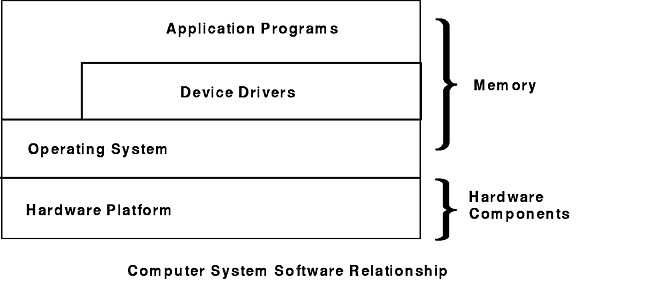
1. Memory Management: The capacity to manage and oversee the computer’s memory is one of the OS's primary functions. It keeps track of each byte in the computer's memory and checks which processes are using which memory at any given time.
2. Task Management: The OS is responsible for managing all tasks and processes on your computer. It decides when and how long a program should run, helping ensure efficient use of system resources.
3. Peripheral Management: Peripherals, such as printers, mouse devices, and keyboards, are controlled by the OS. It effectively communicates with these devices, making sure they function correctly with the overall system.
4. Maintainability and Accessibility: Operating Systems like Microsoft Windows, Linux, and Apple's MacOS make it easier for users to interact with the hardware and execute tasks with minimum expertise.
Bottom line: The OS is a powerful software component. Whether you're typing a paper or watching a video, it's the operating system working behind the scenes, ensuring that everything runs smoothly and efficiently. It's due to the OS that hardware and software components can interact and perform harmoniously on a computer system.
How do Application Softwares Enhance the Usability of a Computer?
Application software is specifically designed to accomplish various tasks that end users aim to perform on their computer systems. This integral software component exploits the robust functionalities of the operating system and hardware, providing users with an array of tools that cater to a multitude of applications.
Here's a brief breakdown of how application software amplifies computer usability:
1. Productivity Tools: Application software includes a suite of productivity tools such as Microsoft Office or Google Workspace. These tools enable users to create presentations, spreadsheets, word documents, and more, thereby enhancing work productivity and efficiency.
2. Graphic Design and Media Tools: For creative individuals, software like Adobe Photoshop or Illustrator offer robust tools for graphics design, image editing, and multimedia production.
3. Entertainment and Gaming: Entertainment software, including video games and media players, provide users with leisure activities, making computers an integral part of our entertainment lifestyle.
4. Web Browsers: Software such as Google Chrome, Safari, and Mozilla Firefox pave the way for internet access, enabling users to browse, download, and access online content.
5. Customizable Applications: The beauty of application software lies in its diversity. From learning tools to business applications, there's a software that meets almost every user's unique needs.
By including both OS-embedded software and those installed by users, application software caters to a broad spectrum of functionalities, thereby enhancing the overall usability of a computer.
What Responsibility Does Utility Software Hold in a Computer?
Utility software plays a pivotal role in the effective and smooth operation of the computer system. Let's further break down its various tasks to better understand its responsibility:
- System Maintenance & Optimization: Utility software helps maintain and fine-tune the computer's system. It carries out disk cleanup, defragments hard drives, and optimizes system performance to consistently deliver high-speed operations.
- Security Measures: Security is a primary concern for any computer user. Utility software addresses this through virus scanners and firewalls that safeguard the system against malicious threats.
- File Management: Efficient file management is made possible through utility software. It assists in file compression, data recovery, and disk space management.
- Data Backup: The utility software also undertakes the critical role of data backup. It systematically duplicates essential data, providing a safety net in case of system failure or data loss.
Some popular examples of utility software include antivirus programs like Norton or McAfee; disk cleanup tools like CCleaner; and backup and recovery tools like EaseUS Todo Backup.
The overall responsibility of utility software thus extends far beyond simple system maintenance. It is a crucial component of a computer that ensures optimal, efficient, and safe operation, establishing it as a non-negotiable aspect of any computer system.
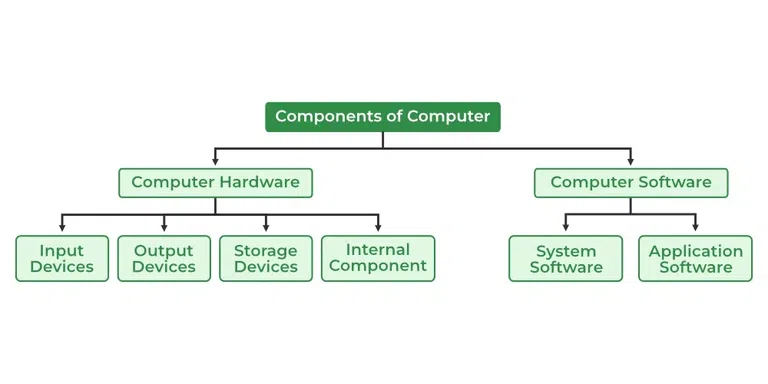
Why is Programming Software Critical in the Creation of Software?
Programming software holds the reins when it comes to software creation. Its importance can't be overstated, as it lays the foundation for the development of all other software types, be it application, utility or even operating systems. Let's unpack the critical roles of programming software:
1. Tool Provision: Programming software equips developers with the necessary tools to construct other software. For instance, it provides compilers, CONVERTING high-level language into machine-readable codes.
2. Code Debugging: With programming software, developers are able to test and debug their codes, thereby ensuring the smooth operation of their programs.
3. Code Interpretation: Another incredible function of programming software is interpreting codes. It accomplishes this by translating high-level language into a format that can be easily executed by a computer.
4. Text Editing: Programming software also provide text editors for writing and modifying codes, making the software creation process more manageable and efficient.
5. Underpinning all Software: Without programming software, the creation of other utility software, applications, and operating systems would hit a dead end. It is the bedrock upon which software creation flourishes.
In retrospect, programming software is a critical enabler in the realm of software development. Its diverse functions underscore the building, testing, and optimising of software, thereby paving the way for enhanced user experience and system performance.
Conclusion
Understanding the software components of a computer and their distinct roles is essential in optimizing computer use. From the foundational operating systems to application, utility, and programming software, each plays a unique role in improving user experience and maintaining system functionality.
Related FAQs about what are the software components of a computer
What is the Role of an Operating System in a Computer?
The Operating System (OS) serves as the intermediary between the user and the hardware of a computer. It manages hardware resources, regulates memory, controls tasks, and enables interactive communication with hardware devices. Essentially, the OS ensures seamless performance of system operations.
How do Utility Software Improve System Performance?
Utility software plays a crucial role in optimizing system performance by maintaining and fine-tuning computer systems. From performing disk cleanup and defragmenting hard drives to implementing security measures like virus scanning, utility software ensures smooth and efficient operation of the computer.
Why are Programming Softwares Basic to Software Creation?
Programming software is fundamental to software creation as it provides developers with tools necessary for writing, testing, and debugging codes. It interprets high-level language into a format executable by a computer. Thus, it forms the bedrock for the development of all software components.