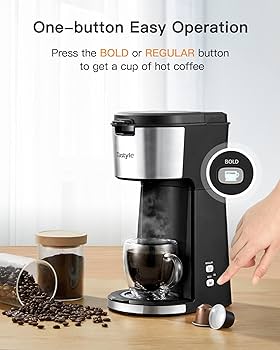Demystifying the Digital Realm: What Are the Core Components of a Computer System?
Introduction
In this digital era, understanding the workings of a computer system is beneficial, irrespective of your professional background. Computers are not just a box; they are a combination of several critical components that work in perfect harmony to provide you with the interactive interface you use daily. This article aims to demystify the core elements of a computer system, highlighting their roles and respective contributions towards the overall performance of the system.
What Exactly Is a Computer System?
A 'Computer System' is a comprehensive assembly of interconnected elements that smoothly work together to compute data and perform operations. This collective setup is constituted by:
- Hardware Components: These are the physical components of the system that you can touch and see. Vital elements include the Central Processing Unit (CPU), motherboard, Random Access Memory (RAM), supplementary units like hard drives and graphic cards, as well as power supply and the computer case.
- Software Components: These are the non-physical parts that give life to the hardware. They translate user commands into a language the hardware comprehends and proceeds with. This includes operating systems, application software, and all the necessary drivers.
In essence, when hardware components and software elements come together and communicate seamlessly, we get a functional, responsive 'Computer System'.
Why Understanding the Core Components of a Computer System Is Crucial?
Understanding the fundamental components of a computer system is paramount for several reasons. From user experience enhancements to upskilling IT professionals and laying a strong foundation for learners, the advantages are manifold. Here's why delving deeper into the anatomy of a computer system proves significantly beneficial:
- For Users: It allows you to comprehend the factors influencing your system's performance. If you're unhappy with your computer's speed or efficiency, understanding its workings can help identify potential upgrades to enhance its functionality.
- For IT Professionals: A solid understanding of the core components is the bedrock for troubleshooting and repair. IT professionals equipped with this knowledge can effectively rectify issues and boost system performance, making them invaluable assets in the industry.
- For Learners: Students venturing into fields such as computer science, computer engineering, and information technology will find this fundamental understanding critical. Grasping the core components of a computer system is one of the first steps towards mastering these disciplines.
In fact, according to a report by the Bureau of Labor Statistics, computer and IT jobs are projected to increase by 11% between 2019 and 2029, much faster than the average for all occupations. This percentage translates into about 531,200 new jobs. Therefore, a concrete understanding of computer systems can offer numerous career opportunities.
This not just adds to your technical knowledge, but also makes you aware and adept at handling the features and performances of the computer system, contributing towards achieving a seamless digital experience.
What Role Does the Central Processing Unit(CPU) Play in a Computer System?
The Central Processing Unit (CPU), often termed as the 'brain' of a computer, has an indispensable role in determining a system's overall performance. Here's a closer look at the role of a CPU in a computer:
1) Command Execution: At its core, a CPU's function is to execute program instructions by performing tasks such as basic arithmetic, logical, and input/output (I/O) operations. This essentially means that the CPU interprets and carries out the majority of the instructions from the computer's hardware and software.
2) Speed and Performance: The CPU directly influences the speed and performance of the system. In essence, the faster the CPU, the quicker it processes instructions, which ultimately translates to better performance. For example, a modern high-performance CPU can execute up to 9 million instructions per second.
3) Multi-threading Support: Modern CPUs support multi-threading, which allows the processor to handle multiple tasks threads simultaneously. This technology significantly enhances system performance, particularly in multi-tasking environments.
In conclusion, the CPU holds the reins of a computer's operational capabilities. Considering its significant role in command execution and system speed, the CPU can rightly be termed as the 'engine' powering the computer system. It's worth noting that while choosing a CPU for your system, consider important factors like clock speed, core count, cache size, and compatibility with your motherboard to ensure the best performance.
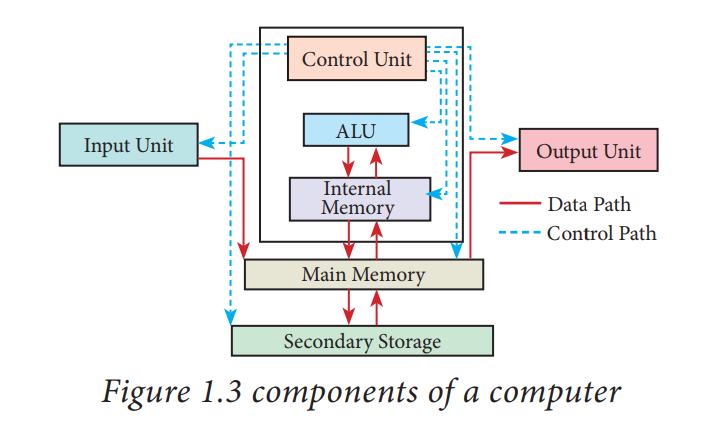
Why is the Motherboard Described as the Heartbeat of the System?
Often described as the computer system's 'heartbeat,' the motherboard's function transcends the ordinary. The motherboard, also known as the mainboard or mobo, quite literally holds everything together. Just as a human heart circulates life-sustaining blood, the motherboard links all the computer components, ensuring a smooth flow of data communication.
- Central Role: The motherboard is the crucial connecting factor in any computer system. It serves as a hub for all the various components to interact, just as our heart links all body organs.
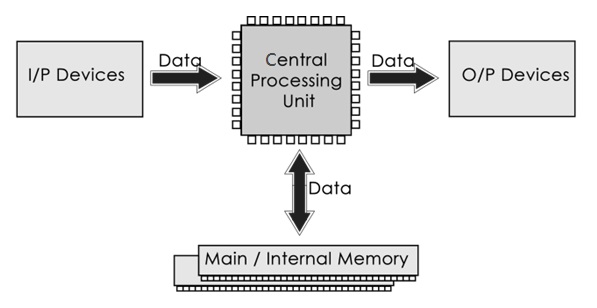
- Housing the CPU and Memory: The computer's brain and memory, represented by the Central Processing Unit (CPU) and Random Access Memory (RAM) respectively, are integral elements that attach directly to the motherboard, making it indispensable.
- Data Movement: Without the motherboard, the computer components could not communicate, and data movement would be non-existent. In essence, no motherboard means no functioning computer.
- Hardware Compatibility: A motherboard can also dictate the quality and capabilities of your system. It decides what types and models of CPUs, memory units, or expansion cards the system can accommodate. It's crucial to choose a motherboard that can support your desired components.
- Lifecycle: Motherboards can outlive many other computer components due to their durability. Thus, when building a computer, investing in a good motherboard may save you money in the long run.
This substantial clarification of the motherboard's role provides an in-depth understanding of why a motherboard is as essential and as central to a computer system as the heart is to the human body.
How Does Computer Memory Contribute to System Performance?
Computer memory, fondly known as RAM (Random Access Memory), is a critical gear in the performance engine of any computer system. The focus of RAM is to provide swift access to data and instructions for the CPU.
The following points encapsulate how computer memory contributes to system performance:
1. Efficient Multitasking: The more memory your system possesses, the more data it can handle simultaneously. It means you can run multiple applications at once without experiencing lag or slow responses.
2. Faster Load Times: A substantial RAM capacity ensures quicker load times. You can swiftly jump from surfing the web to editing a document or playing a game without the annoying buffer symbol.
3. Impact on System Performance: The capacity and speed of your computer memory can directly affect system performance. Restricted or slow memory can lead to a sluggish performing system, significantly tainting the user experience.
Interestingly, a study by Crucial.com found that with a RAM upgrade, a computer could experience a performance boost by up to 28%. Undoubtedly, this highlights the pivotal role RAM plays in enhancing system performance.
4. Improve Graphics: For graphic-intensive tasks, like gaming or video editing, a higher RAM ensures smoother performance without any glitches.
In conclusion, computer memory isn’t just a component; it's one of the key players influencing your computer's performance. Therefore, understanding how RAM contributes to system efficiency is worth your while, whether you're an ordinary user, a hardcore gamer, or a professional video editor.
Can a Computer System Operate without Auxiliary Components like Hard Drive and Graphics Card?
Can a computer system function without auxiliary components like a hard drive or a graphics card? Technically, the answer is yes, but the utility of such a system would be greatly restricted.
- Hard Drive: This component is essential for storing data including system files, applications, and user files. Without it, long-term storage of any data would become impossible.
- Graphics card: This component is responsible for rendering images on your screen. If your system is devoid of a graphics card, graphical tasks and even basic visualization would be notably impacted.
Without these key auxiliary components, a computer's functionality is gravely hindered.
Why are Power Supply and Computer Case Indispensable to a Computer System?
Power supply and computer case are two integral components that maintain the overall functionality and longevity of a computer system. Their roles, although often underestimated, cannot be overlooked.
- The Power Supply: This essential component serves to convert the electrical power from your wall outlet into usable power for all the individual parts of your computer. Without this transformational process, no component within the system could function due to a lack of necessary electricity.
- The Computer Case: Acting as a protective shell for all hardware components, the computer case plays a two-fold role. First, it offers critical physical protection, keeping components safe from external pressures. Also, its design helps prevent dust accumulation and enhances airflow, essential for optimal cooling. It offers an organized framework that houses and arranges different elements effectively.
These indispensable elements, while not directly contributing to processing speed or data storage, play a vital role in enabling and protecting the entire system's operation.
Conclusion
Understanding the core components of a computer system is invaluable in many ways. It offers insights into system performance and opportunities for improvements, foundational knowledge for learners, and essential skills for IT professionals. While each component plays a unique role, they all contribute to an efficient and functioning computer system.
Related FAQs about what are the core components of a computer system
What is the difference between the CPU and the GPU in a computer system?
The CPU (Central Processing Unit) is the brain of the computer, handling most of the calculations your system performs. On the other hand, the GPU (Graphics Processing Unit) is a component dedicated to rendering images, mathematical computations, and processing large datasets, crucial for gaming, 3D rendering, and video editing.
How critical is the role of RAM in computer system performance?
RAM (Random Access Memory) plays a vital role in a computer system. It provides speedy access to data, allowing for efficient multitasking. Larger memory capacity results in faster load times and improved performance, especially when running multiple, memory-intensive applications simultaneously.
Can a computer system operate smooth without a powerful graphics card?
While a computer system can operate without a powerful graphics card, its absence significantly impacts tasks demanding high graphical power like gaming or video editing. For basic tasks like web browsing or document creation, a powerful graphics card isn't mandatory, but for high-end tasks, it's vital.