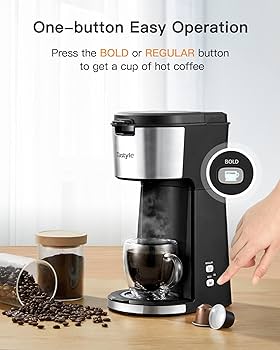Breaking Down The Basics: What Are the Main Components of a Desktop Computer?
Introduction
In the ever-evolving digital era, understanding the basics of your desktop computer can empower you to use it more effectively. But what are the main components of a desktop computer? In this guide, we will demystify the intricate workings of a desktop computer, breaking it down into manageable, layman's terms. From the importance of the Central Processing Unit (CPU) to the role of the hard drive, we're going to take you through every main component. So, whether you're troubleshooting a problem or looking to upgrade your machine, this article is your one-stop-shop to understanding your desktop computer's core elements.
What Is the Central Processing Unit (CPU) in a Desktop Computer?
Every desktop computer's operation essentially revolves around the Central Processing Unit (CPU)—a pivotal component, often characterized as its 'brain'. Below are some vital facts you need to know about the CPU:
- Main Task: The CPU is designed to execute a broad range of instructions it receives from both the computer's hardware and software parts. This includes fundamental tasks such as rendering text on the screen to more complicated operations like running high-end games or sophisticated software applications.
- Popular Manufacturers: Intel and AMD are market leaders in CPU production, known for their cutting-edge CPUs that significantly boost computer performance.
- Affect on Performance: The CPU impacts the overall speed and efficiency of your computer. A solid CPU boosts the system's performance, ensuring your tasks are completed swiftly and smoothly.
In summary, the CPU is akin to the heart of a computer—its performance can practically make or break your computer's efficiency. It is advisable to take your CPU into consideration when purchasing or upgrading your desktop computer due to its significant impact on your system's overall performance. Its ability to execute various commands makes it an indispensable component of any desktop computer.
What Role Does the Random Access Memory (RAM) Play?
Random Access Memory (RAM) is a fundamental element of any desktop computer. Its primary functions and significance can be summarized as follows:
1. Temporary Storage Function: RAM serves as the 'active workspace' for a desktop computer. This means it temporarily stores data the computer is currently processing. By doing this, the CPU can access and process this data at high speed, enhancing both the speed and performance of the computer.
2. Simultaneous Task Management: An essential role of RAM is facilitating the smooth operation of multiple applications and tasks at the same time. The larger your RAM capacity, the more tasks it can handle concurrently, allowing for enhanced multitasking capabilities.
3. Direct Impact on Efficiency: The capacity of your RAM directly influences the efficiency and speed of your desktop. A greater RAM capacity means more data can be processed quickly, leading to faster response times and smooth operation.
4. Volatility: Contrary to hard drives, which store data permanently, RAM is volatile. This means it only holds data temporarily; once the computer is switched off, data in the RAM is lost.
To sum up, RAM plays a crucial role in your computer's functioning by storing data temporarily for quick access and enabling smooth multitasking, thereby making it a vital component for your computer's performance. The size of your RAM has a direct bearing on your computer's operational efficiency and speed.
How Does The Hard Drive Contribute to the Operation?
The hard drive acts as the primary warehouse of data in a desktop computer, securely storing all your valuable files, your preferred software applications, and the essential operating system. It's a permanent storage solution, quite unlike RAM, which only holds data temporarily. Broadly speaking, hard drives can fall into two distinct types: Hard Disk Drives (HDDs) and Solid-State Drives (SSDs).
Let's delve deeper:
- Storage Capacity: The storage capacity of a hard drive can greatly vary from one model to another. It can range from a modest few gigabytes (GB) to an impressive range of terabytes (TB). This high capacity ensures you have plenty of room to save all your digital files, from work documents to music, movies, and games.
- HDDs vs SSDs: Traditional hard drives, also known as Hard Disk Drives (HDDs), store data on magnetic coating. Contrarily, Solid State Drives (SSDs) store data in microchips, leading to faster data access times.
- Data Persistence: The crucial difference between RAM and hard drive lies in data persistence. While RAM loses data once the computer is switched off, the hard drive retains data unless it's deleted intentionally.
Therefore, a hard drive is indispensable to your desktop computer's performance and storage needs. It enables the smooth operations of your machine, allowing you to access, create, and delete files at will.
Why is The Motherboard Considered the Heart of the Computer?
Often described as the 'heart' of a desktop computer, the motherboard reigns supreme among all other components due to its centralizing role, interconnecting and facilitating the communication of all the system's elements. Here's why it's the linchpin:
- Central Communication Hub: The motherboard is like the nervous system of the computer. It enables vital interactions between the system's components including the CPU, RAM, hard drive, and other peripherals.
- Binding Force: On its own, each computer component performs a specific role, but collectively, they are orchestrated by the motherboard to execute operations seamlessly.
- Housing Space: It's not just a connector. The motherboard also physically holds and supports various components, providing slots for the CPU, RAM, and peripherals.
- Enhances System Performance: Quality motherboards support high-speed communication between components, thus boosting overall system performance.
In essence, without a fully-functioning motherboard, a computer would be akin to a symphony orchestra without a conductor - struggling to perform harmoniously. Thus, the motherboard is certainly the 'heart,' pumping life into your desktop computer.
What is the Function of a Power Supply Unit (PSU)?
The Power Supply Unit (PSU) is a fundamental yet often overlooked component of a desktop computer. But what exactly does a PSU do, and why is it so important?
- Function: The main role of a PSU is to convert the Alternating Current (AC) from your wall socket into the Direct Current (DC) that your computer's components can use. This conversion is critical as our computer hardware runs on DC power.
- Power Distribution: Besides converting power, a PSU also distributes this power across the various components of the computer. From the smallest fan to the hard drive and the CPU, everything in your computer that needs power gets it from the PSU.
- Importance: A high-quality PSU is crucial for your computer system's stability and longevity. Sub-par power supplies can give unstable power, leading to system crashes and, in severe cases, component failure.
- Selection: When choosing a PSU, consider factors like the total wattage requirement of your computer components, the PSU's energy efficiency rating, its form factor (size), and the reputation of the manufacturer. This ensures you get a PSU that meets your computer's needs while promoting energy efficiency and reducing risk of damage to your system.
Summing up, the PSU might not be the most glamorous part of your desktop computer, but it's a critical element that keeps your computer alive and kicking!
Conclusion
Understanding the main components of a desktop computer can be empowering. By providing a clear breakdown of the primary elements and their functionality, we hope to have made the intricate world of desktop computers more comprehensible. So, whether you intend to upgrade your machine or troubleshoot a problem, you now have the knowledge you need to take your next step with confidence.
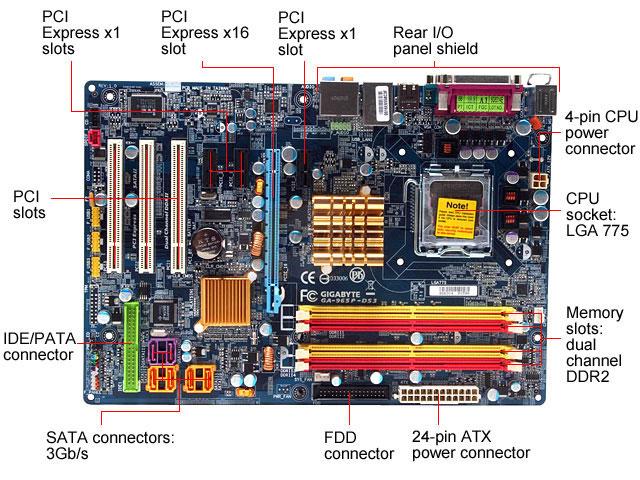
Related FAQs about what are the main components of a desktop computer
How Does the GPU Enhance Visual Processing?
A Graphics Processing Unit (GPU) processes and renders images, animations and video for the computer's screen. It's specialized to perform complex calculations required for 3D graphics and video encoding more quickly and efficiently than CPUs, providing smoother, more realistic visual experiences in games and graphic-intensive applications.
Why is Adequate Cooling Necessary in a Desktop Computer?
Adequate cooling is essential for the longevity and performance of a desktop computer. High temperature can cause damage and degrade a computer's components over time. Cooling systems, including fans and heat sinks, work to keep the CPU and other components at low temperatures, preventing potential overheating and ensuring optimal performance.
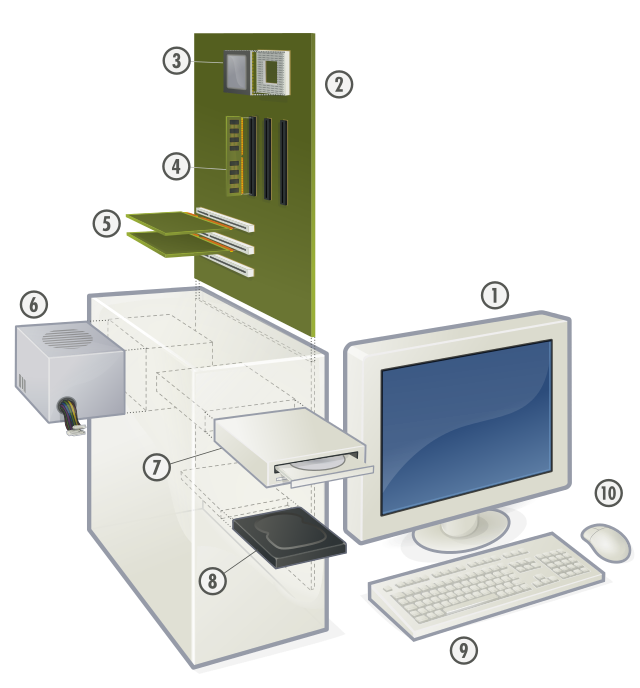
What are Peripheral Devices And How Do They Enhance User Experience?
Peripheral devices are external components like the mouse, keyboard, monitor, printer, etc., that offer input-output interaction with your PC. They supplement PC functionality, allowing users to perform tasks like document printing, game control, or quality audio output, thereby enhancing the user's computing experience.