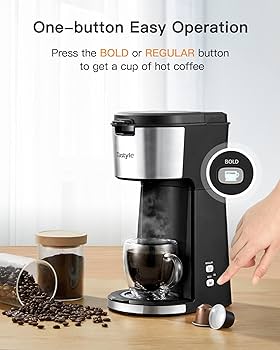All You Need to Know About the Components of a Computer System
Introduction
Do you understand how your computer works? Or the components that make it function as needed? Whether you're a curious user or an aspiring tech expert, a detailed understanding of a computer system can be useful. This article simplifies the complex machinery running your day-to-day digital tasks. You’ll learn about the Central Processing Unit (CPU), memory, storage, motherboard, and how they all work together to create a complete computer system.
What Consists a Computer System?
A computer system features a blend of multiple components functioning in unison to achieve common tasks. Some of the key components are:
• The Central Processing Unit
• Memory
• Storage
• Motherboard
The Brain: Central Processing Unit
The Central Processing Unit (CPU) acts as the operational heart of your computer. It interprets and executes commands from the machine's memory, handling everything from the most basic instructions to the most complex functions.
Memory and Storage: Understanding the Distinction
Many people mistakenly interchange memory and storage, when in reality; they perform distinct roles within a computer system. Memory refers to Random Access Memory (RAM), a temporary storage space that holds information the CPU needs to access swiftly. Unlike memory, storage is a permanent residence for data and isn't erased when the computer is turned off. Some storage devices include hard drives and SSDs.
The Backbone: Motherboard
Often considered the nucleus of a computer, the motherboard connects all the critical parts of your computer system. It houses the CPU, memory, and the hard drives, while also providing ports for input and output devices. It's the hub through which all other components communicate.
What are the Key Functions of each Component?
In the heart of your computer system, several key parts fulfil unique yet complementary roles to ensure smooth and efficient functionality. From the brain-like CPU to the integral motherboard and timely storage, each part forms a cohesive whole. Let's examine these critical computer components more closely.
Dissecting the Functionality of the CPU
Symbolizing the 'brain' of the computer, the Central Processing Unit (CPU) dutifully performs a variety of tasks:
- Fetching: CPU retrieves instructions from the system memory.
- Decoding: It subsequently interprets these instructions to understand what actions should be taken.
- Execution: Based on the decoded instructions, the CPU performs a designated task, such as mathematical calculations or data movement.
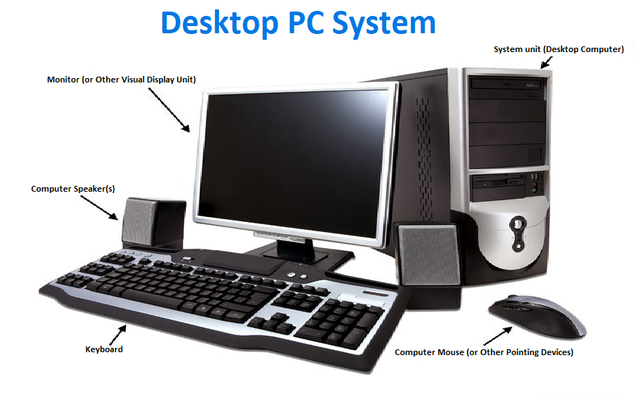
- Writeback: Finally, the results are written back into memory.
Through this step-by-step process, orchestrated several thousand times per second, the CPU drives the overall performance and speed of your computer system.
Understanding the Responsibility of Memory and Storage
Memory and storage, often mistaken for each other, play unique but equally significant roles:
- Memory: Also known as Random Access Memory (RAM), memory stores data currently in use to ensure swift accessibility by the CPU.
- Storage: In the form of Hard Drives, SSDs, or external drives, storage holds data for long-term use, even when the computer is powered off. This includes data files, installed software, videos, and imagery.
Highlighting the Significance of the Motherboard
The motherboard, the unsung hero of a computer system, is instrumental in the following ways:
- Facilitating Communication: As the main platform, the motherboard bridges communication between all computer components.
- Dictating Compatibility: It decides the type and volume of RAM, the storage system, and the type of processor the computer can use.
- Ensuring Connectivity: With various slots and connectors, motherboards enable the attachment of multiple components such as graphics cards, sound cards, and network cards, thereby enriching the system's functionality.
Together, these components work towards the primary functioning of your computer − processing inputs, storing data, and enabling communication − much like a well-oiled mechanism.
How Do Input and Output Devices Interact with the System?
A computer system interacts with the external world through input and output (I/O) devices. These devices form a key communication bridge between the user and the computer, enabling instructions to be given and results to be received.
A Peek into Input Devices:
Input devices are designed to gather and provide data to the computer for processing. They capture information and translate it into binary form that computers can process. Let's delve into how these devices interact with the system:
- Keyboard: Every time you press a key, a binary code corresponding to the character typed is sent to the computer changing literally the way your system operates.
- Mouse: Controls the on-screen pointer, allowing users to navigate, click, drag, and drop.
- Scanner: Converts images or printed text into digital format that can be interpreted and stored by the computer.
Demystifying Output Devices:
Output devices, on the other hand, help convey the results of data processing to the user or other systems. They translate the computer's outgoing data into a form that users or other devices can comprehend. Some of the ways output devices interact with your computer include:
- Monitors: Display data processed by the computer like text, images, and videos in a user-friendly format.
- Printers: Turn digital texts and graphics into physical copies.
- Audio Output Devices: Convert digital signals into sound. Speakers and headphones are common examples of these.
Ultimately, input and output devices work in harmony to enable smooth human-computer interaction. It's their seamless operation that brings a computer to life, making it a potent tool in the hands of a user.
What Role does the Power Supply Play in a Computer System?
The power supply unit, often simply referred as PSU, is an indispensable part of a computer system. Its role is often underrated, but a computer wouldn’t even start without a properly functioning power supply unit. Here's a detailed look at its main functions:
• Converting Electrical Power: The PSU converts Alternate Current (AC) - the standard electrical power from your outlet, into Direct Current (DC) used by the computer system.
• Powering Computer Components: The PSU acts as the primary channel supplying power to all internal components of the system. Think of it as a heart pumping blood, or the power in this case, to important parts such as the Central Processing Unit (CPU), motherboard, memory, and storage devices.
• Regulation and Protection: A good quality PSU also regulates voltage and protects against power surges. It ensures that each component receives the correct voltage and shields the computer's insides from electrical damage.
Hence, while you may not directly interact with the power supply unit when using the computer, it plays a pivotal role in the functioning and stability of the entire system. In essence, the power supply is truly the life force of your computer system.

How Does Software Enable Hardware Functionality?
It's no surprise that software is the engine that drives hardware, helping it transition from a cluster of components into a vibrant, working computer system. Software is essentially the 'worker bee' that interprets and carries out tasks using hardware as tools.
- The Correlation between Software and Hardware: At the basic level, all hardware needs a software driver to function. A driver is a type of software that interfaces between the hardware and the operating system, allowing the system to 'understand' how to employ the hardware correctly.
- The Power behind Operating Systems: Software primarily comprises operating systems - such as Windows and MacOS - that control hardware operations. For instance, when you request to print a document, the system software communicates with the printer hardware to carry out the task.
- The Utility of Applications: Beyond the operating system, application software plays a crucial role. These are programs that perform specific tasks, like image editing, document creation or web browsing. Applications are designed to interact seamlessly with the OS and hardware to offer a user-friendly experience.
In essence, software stands as the effective communicator and facilitator between you and your hardware. By crafting complex commands into accessible touchpoints - a click, a swipe, a keystroke - software makes interacting with your computer a breeze. And as the realm of software grows exponentially, so does the potential and power of hardware, bringing us deeper into the digital age..
Conclusion
As you can see, a computer system is like a well-coordinated orchestra, with each component playing a critical role in harmony with others. Understanding these components and their roles demystifies your relationship with technology, putting you in a better position to use or even build your own computer system.
Related FAQs about what components make up a computer system
What is the most important component in a computer?
All components in a computer system are essential as they work in unison to ensure smooth operations. However, the Central Processing Unit (CPU) is often considered the 'brain' of the computer, as it interprets and executes commands, driving the overall speed and performance of the system.
How do the different components work together?
Each component of a computer system performs a unique role. The CPU processes instructions, the RAM stores data currently in use, and the storage drives store data permanently. The motherboard connects all these components and facilitates communication between them. Input and output devices, as well as software, enable interaction between the user and the system.
Can a computer function if any component is missing?
No, a computer needs all its essential components to function properly. For example, without a CPU, it won't be able to process instructions. Without RAM, it will lack temporary storage space for active tasks. Each component plays a critical role in the system's operations.