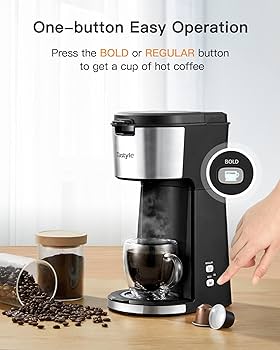A Deep Dive Into the Hardware Components of a Computer
Introduction
Computers are integral aspects of modern living, playing a key role in a variety of sectors, from business and medicine to entertainment and communication. Despite this broad usage, few people understand the intricate components that power these invaluable machines. In this article, we take a comprehensive look at the primary hardware components of a computer, their integration, and how knowledge in this area can enhance your computer usage experience. We will also provide a sneak peek into future hardware innovations in computer technology. If you ever wondered 'what are the hardware components of a computer', then this guide is for you.
What Are the Main Hardware Components of a Computer?
In our technologically-advanced age, having a basic understanding of the focal hardware components of a computer is essential. Let's take a detailed look at each of these strategic hardware elements:
• Central Processing Unit (CPU): Considered the 'brain' of the computer system, the CPU is instrumental in interpreting and performing most of the commands from the other hardware and software components. Essentially, the overall computing speed and efficiency of your computer are primarily determined by the CPU.
• Motherboard: Often regarded as the backbone of the PC, the motherboard facilitates a network of interactions between the various components. CPU, RAM, and drives are all interconnected through the motherboard, enabling seamless communication and functioning.
• Random Access Memory (RAM): Basically serving as your computer's short-term memory, RAM enables quick access to data by the CPU. The more RAM your computer has, the smoother and more efficient its performance, particularly with multitasking.
• Hard Disk Drives (HDD) vs. Solid State Drives (SSD): HDDs provide massive storage capacities at a lower cost, but they are slower and more vulnerable to physical damage. In contrast, SSDs are faster, more durable, and offer a significantly improved system performance, albeit at a relatively higher price.
• Graphics Processing Unit (GPU): Enabling breathtaking visuals, the GPU (or video card) renders all images, animations, and video that appear on your monitor. A high-performance GPU is particularly vital if you use your computer for video gaming or graphic designing.
How Does Hardware Affect Computer Performance?
The computer's performance isn't just limited to its software; the hardware components play a significant role as well. Each piece of hardware has its unique functionality contributing to the machine's overall performance. To view this in greater detail, let's explore how the core hardware components influence a computer's performance:
1. Central Processing Unit (CPU): Tagged as the computer's "brain," the CPU's efficacy is essential for an efficient machine. A powerful CPU means instructions are processed faster, leading to a speedy operation. For instance, Intel's Core i9 processor can turbo boost up to 5.3GHz, delivering high-speed performance.

2. Random Access Memory (RAM): This temporary storage component provides quick access to data for the CPU. The more RAM a computer has, the more applications it can handle simultaneously without any notable slowdown. Studies show that increasing RAM from 4GB to 8GB can boost performance by around 20%.
3. Graphics Processing Unit (GPU): An advanced GPU guarantees high-definition visuals. For graphic designers and gaming enthusiasts, a robust GPU like NVIDIA's GeForce RTX 3090 delivers real-time ray tracing and AI-enhanced graphics.
4. Hard Disk Drives (HDDs) and Solid State Drives (SSDs): The main storage units of computers - SSDs provide a faster data retrieval rate than traditional HDDs, improving load times for software and files. In fact, an SSD is up to 10 times faster than a typical HDD.
In sum, the individual performance of each component cumulates into the overall performance of the computer. The interplay of these components should be harmonious and compatible to deliver an efficient computing experience. Understanding the role of hardware in computer performance can significantly inform purchasing decisions, usage efficiency, and troubleshooting.
Why is an Understanding of Hardware Components Important?
The importance of being conversant with the inner workings and hardware components of a computer cannot be overstated. Developing an understanding of these integral hardware pieces leads to several tangible benefits:
- Enhanced Efficient Utilization: To make the most out of your computer, it is pivotal to understand its hardware components. This knowledge enables you to tailor your usage habits in a way that optimizes the computer's performance and extends its lifespan.
- Troubleshooting Ability: With an understanding of hardware components, you acquire a vital skill: the ability to diagnose and possibly fix common computer problems. This understanding can be a savior, resolving issues faster, avoiding unnecessary technician fees, and preventing loss of important data.
- Informed Purchasing Decision: When considering purchasing a new computer system, understanding hardware components can guide you through the selection process. It enables you to choose a computer that best meets your specific needs and preferences.
According to a survey conducted by the Pew Research Center, 73% of adult respondents agreed that computer ownership requires some degree of technical knowledge. This emphasizes the value of comprehending computer hardware components. With the technological advancement rate, obtaining this knowledge is an investment worth making in the digital age.
In conclusion, while we all don't need to be computer technicians, a basic understanding of computer hardware components is a key competency in our increasingly digital lifestyles. Implementing this knowledge can enhance our computer usage experience, achieve better performance, and save time and financial resources.
How are the Different Hardware Components Integrated in a Computer?
The process of integrating different hardware components to form a fully operational computer is a fascinating operation, ensuring that there's a seamless synergy between all integral units. The main point of hardware integration lies within the motherboard while BIOS plays a crucial role in harmoniously managing these units.
The Motherboard: The Primary Connection Point
The motherboard serves as the primary point of integration inside a computer and here's why:
- CPU connection: The motherboard hosts the CPU, the computer's brain, working tirelessly to decode and execute commands.
- RAM accommodation: This short-term memory unit is integrated onto the motherboard, allowing for quick data accessibility for the CPU.
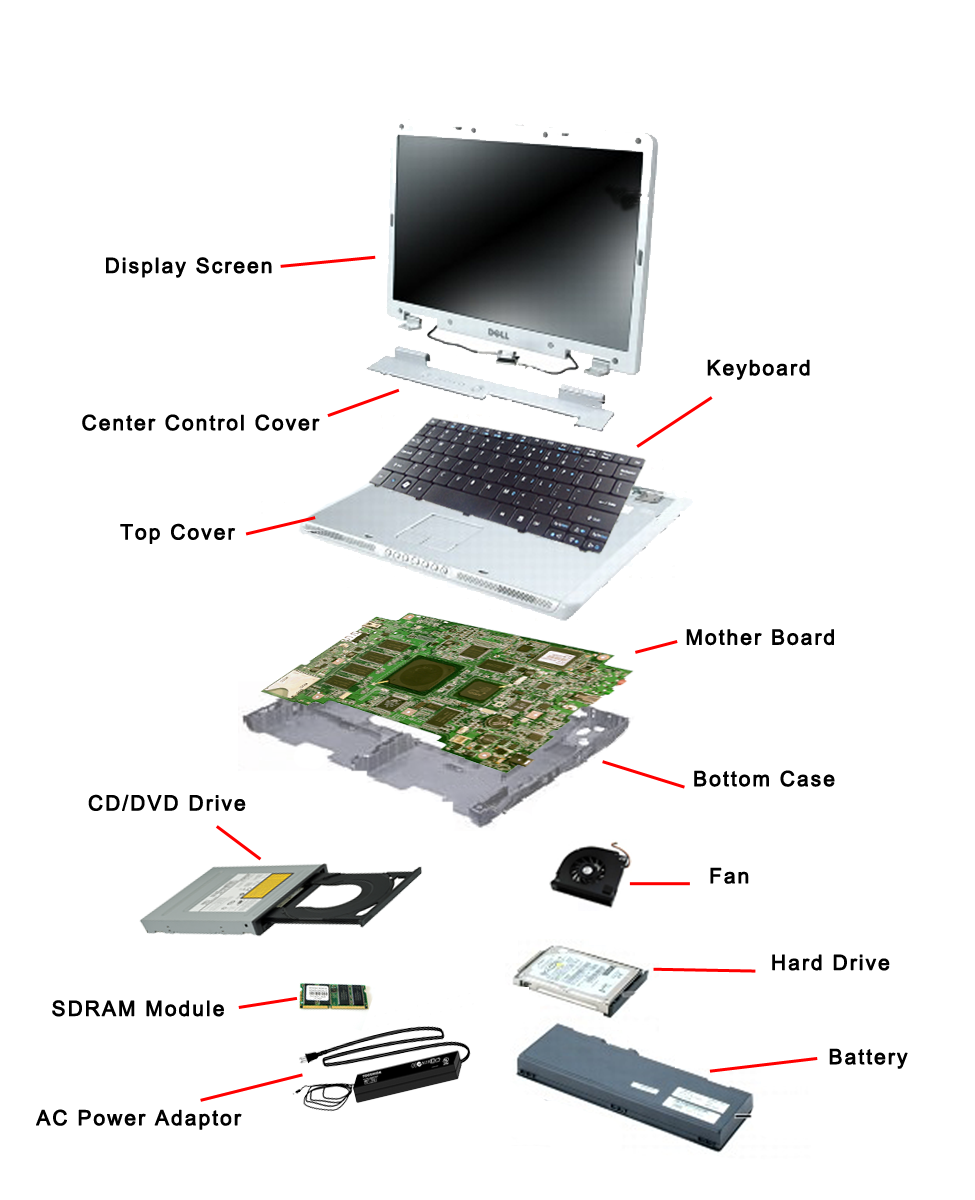
- GPU & Storage integration: The motherboard also accommodates the GPU as well as storage drives, allowing them to communicate freely with other units.
BIOS: The Vital Software Bridge Between Hardware Components
The Basic Input/Output System, better known as BIOS, is pre-installed software on the motherboard that kicks into action even before your operating system starts:
- Start-up operations: BIOS is responsible for initializing and testing hardware components every time a computer starts.
- Data Flow Management: It ensures effective communication and efficient data flow between the hardware components while your computer operates.
Ensure that all components you choose for your computer are compatible with each other. Understanding the integration process will help you set-up and maintain your system more efficiently and could save you costly repair or replacement in the long run.
What Future Innovations Can We Expect in Computer Hardware?
The rapid pace of computer technology means the goalposts are constantly shifting, with an array of exciting innovations on the horizon. Here are some advances we can look forward to in the realm of computer hardware:
1. Quantum Computing: This budding technology stands to revolutionize computing by enabling calculations at speeds significantly surpassing those offered by current systems. The potential here is truly staggering, with a potential computation capacity increase of millions of times!
2. Artificial Neural Networks: Mimicking the human brain's capabilities, neural network chips are being developed that can learn and evolve. These systems aim to offer transformative improvements to artificial intelligence.
3. Optane Memory: Intel's cutting-edge memory technology is designed to bridge the gap between conventional RAM and storage drives. Optane memory offers incredibly low latency, accelerating data retrieval times leading to improved performance and responsiveness.
4. Next-gen GPUs: Graphics cards continue to leap forward in terms of power and performance. Future GPUs will offer even more realistic and immersive visual experiences, pivotal for both gamers and professionals working in graphics-intensive applications.
With these exciting advances around the corner, the future of computer hardware looks more promising than ever. As a consumer, keeping abreast of these trends can help you seize the powerful possibilities that lie ahead.
Conclusion
A deep understanding of the hardware components of a computer, their roles, integration, and their impact on performance, provides a crucial edge in today's digital age. It aids in efficient usage, informed buying decisions, and troubleshooting. Furthermore, advancements in these components promise a future where computers will be much more powerful and versatile.
Related FAQs about what are hardware components of a computer
What is the role of a power supply unit in a computer?
The Power Supply Unit (PSU) plays a critical role in a computer by converting the electrical power from the outlet into usable power for the many parts inside the computer. It regulates and provides the right amount of power to the components, ensuring their efficient operation.
How do input and output devices interact with the rest of the computer?
Input devices, such as a keyboard or a mouse, send information to the computer, which is processed by the CPU. Output devices, like a monitor or printer, display the results of that processed information. Both types of devices interact with a computer's hardware and software to ensure seamless operation.
Why is RAM considered to be faster than other storage components?
RAM is faster than other storage components due to its proximity to the CPU and the way it's designed. RAM temporarily stores data close to the CPU for fast access, resulting in quicker response times. However, this quick access storage is volatile, meaning it clears when powered off.