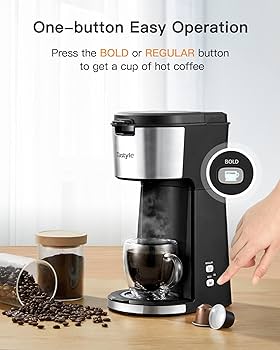A Comprehensive Guide: The Four Components of Computer Processing
Introduction
Delve into the intricacy of computer processing with our comprehensive guide. Discover the four cornerstone elements that constitute a computer processor and the role they play in smooth computer operation. This guide demystifies the complexity of computer systems and simplifies the fundamental concepts of computer processing, making it ideal for both beginners in IT and established tech enthusiasts looking to expand their knowledge in the field.
What Are the Four Components of Computer Processing?
The operations of a computer system wouldn't be possible without four fundamental components that carry out the processing. Unveiling these essential parts enriches our understanding about the complex world of computer processing. Each component serves a unique function, thereby contributing to the overall performance of the computer. These integral components include:
1. Central Processing Unit (CPU): Often revered as the "brain" of the computer, the CPU executes the instructions of a computer program by performing basic arithmetic, logical, control, and input/output operations. The efficiency of a CPU is a determining factor in the speed and performance of a computer.
2. Memory (RAM): Serving as the computer’s short-term data storage, RAM allows data to be stored and retrieved at a much faster rate as compared to other forms of storage. The RAM's capacity often influences the overall performance and speed of a computer.
3. Input/Output (I/O) Devices: These devices are essentially the channels of communication between the user and the computer. Input devices receive data from the user, output devices provide results back to the user, ultimately making interaction with the computer system possible.
4. System Bus: A lesser-known but integral component, the System Bus, is the communication pathway used for data transfer among different components of a computer. It contributes to the overall speed of communication within the system.
Together, the harmonious interaction and coordination of these four components make the many functions and operations of a computer possible.
What is the Role of The Central Processing Unit in Computer Processing?
The Central Processing Unit (CPU), often viewed as the primary organ of the computer, plays a pivotal role in the realm of computer processing. Just as the human brain controls the overall functioning of the body, the CPU directs and executes the primary operations associated with computer processes. These include enforcing basic arithmetic, steering logical functions, managing controls, and coordinating Input/Output (I/O) functions. Essentially, the CPU is where all the crucial computing happens.
Unpacking the nitty-gritty of the CPU, it can further be divided into two key categories: the Arithmetic Logic Unit (ALU) and the Control Unit (CU).
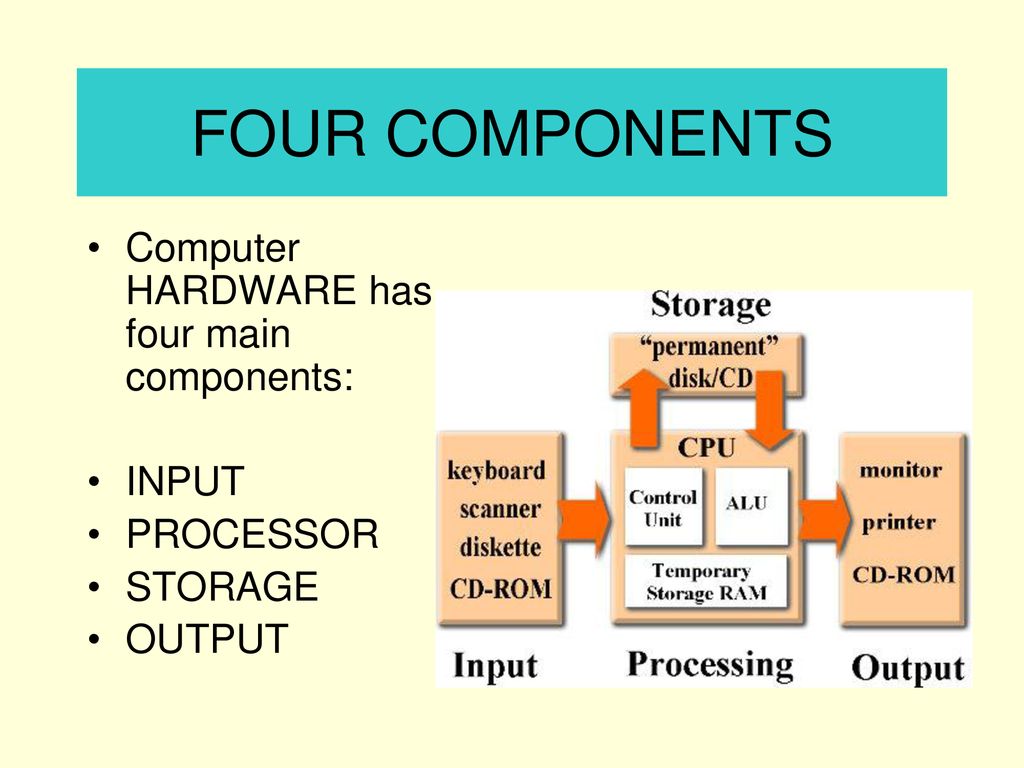
Arithmetic Logic Unit (ALU): Functionality Overview
The ALU, with its unique computation abilities, is the powerhouse of the CPU. It carries out both arithmetic and logical operations, essential for translating user inputs into comprehensible results. A snapshot of the ALU's functions includes:
1. Basic Arithmetic Operations: From basic calculations such as addition and subtraction to more sophisticated functions like multiplication and division.
2. Logical Operations: This involves executing logical instructions like 'AND', 'OR', and 'NOT' commands.
Control Unit (CU): Directing the Traffic inside Your Computer
Similar to a traffic manager, the CU aptly regulates information flow within the computer system, orchestrating the activities performed inside the computer. Its vital role includes governing instructions' movement from memory to the ALU, controlling input and output devices, and arranging the system's timing. The control unit is essentially the coordinator ensuring that all activities within the hardware operate in sync, particularly for data transfer tasks.
How Does Memory (RAM) Contribute to Processing?
Random Access Memory (RAM) is an indispensable facet of a computer system. It serves as the transitory storage area, enabling the system to manage and process data in real time. The capacity of a computer's RAM significantly influences the system's speed and performance. Below are some key aspects outlining how RAM contributes to processing:
- Functionality: Essentially, RAM provides swift read and write access to a storage device, which is critical for a CPU's speedy performance. When executing tasks and applications, the computer primarily retrieves the data stored in RAM because it's easier and faster to read.
- Performance Enhancement: A higher amount of RAM infers that the computer can handle more data simultaneously, thus boosting its efficiency and performance. This is especially beneficial when running multiple programs or working with complex applications that demand a large amount of memory.
- Volatility: RAM is volatile, which means any data stored in it is lost once the computer is powered off or encounters a power failure. That's why we need to save our work regularly, ensuring it's written to non-volatile memory (Hard Drive or SSD), thereby protecting the data from being lost.
In simple terms, the more RAM a computer has, the more 'workspace' is available for simultaneous processing of data, leading to smoother multi-tasking and faster execution times. Hence, RAM plays a pivotal role in expediting computer processing. A sufficient amount of RAM is integral for a system's optimal operation.
How Do Input/Output (I/O) Devices Facilitate Computer Processing?
In essence, Input/Output (I/O) devices serve as the crucial link between the user and the computer system, enabling an effective and robust data transmission system. These devices have two distinct types - input devices and output devices, each holding vital importance in computer processing.
- Input Devices: Devices such as keyboards, mouse, microphones, and scanners fall into this category. They function as channels through which users can introduce data and commands into the computer system. For instance, while a keyboard allows textual data input, a mouse facilitates graphical interaction.
- Output Devices: Devices like monitors, printers, speakers, and plotter come under this category. Post-processing, computers use output devices to present the final result to the user. A monitor relays visual output while speakers provide audio results.
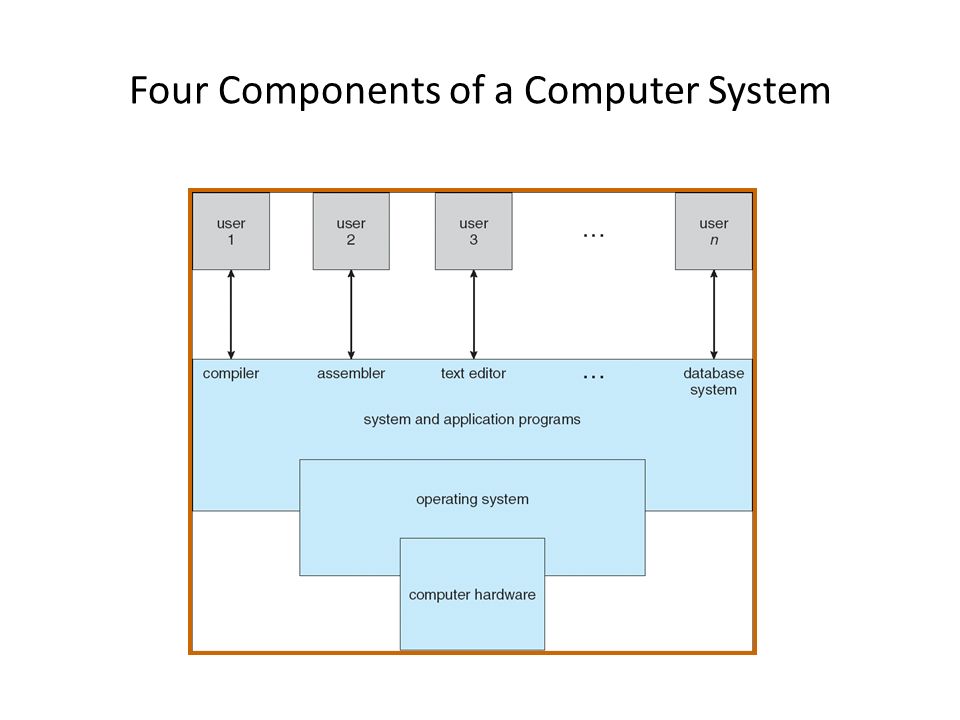
I/O devices effectively translate user information into binary data, a language that the computer understands and processes. The pivotal role that I/O devices play in data transfer warrants that the data transition between the user and computer system remains seamless and accurate. In effect, I/O devices are the ‘middlemen’ that make smooth human-computer interaction possible.
Why is the System Bus Significant in Computer Processing?
In the realm of computer processing, the system bus holds pivotal importance. Essentially, it serves as the communication highway, linking crucial elements of the computer system-hardware components, memory, and processors.
• Connectivity: The system bus fundamentally acts as the data path that connects various hardware components such as the CPU, the hard drive, and the RAM, along with peripheral devices. This means that it physically wires together different sections of the computer.
• Data Transmission: Perhaps the most significant role of the system bus lies in its responsibility for data transmission. It facilitates the exchange of information between different parts of the computer. This transfer of data could be from memory to the processor during instruction execution, or from a hardware component to memory during data input.
• Performance Impact: The speed and width of the system bus directly affect the performance of a computer. A wider bus can transfer more data simultaneously, increasing the speed of the data transfer and overall system performance. Consequently, a fast and wide bus can lead to better computer performance.
• Types of Buses: Depending upon their functionality, system buses can be categorized into three types: data bus, address bus, and control bus. Each type communicates a specific kind of data, thus playing a unique role in computer processing.
Hence, the system bus sits at the core of computer processing, ensuring efficient communication and transfer of data among various components, delivering a seamless computing experience.
Conclusion
Input/Output (I/O) devices function as communication gateways between the user and the computer. Input devices, such as keyboards and mice, allow users to enter data, commands, and user responses into the computer. Output devices, like monitors and printers, relay processed results to the user.
I/O devices convert user information into binary data that the computer can process and interpret. They play an important role in data transfer, ensuring data moves in and out of the computer system correctly.
Related FAQs about what are the four components of computer processing
How does each component of computer processing interact with the others?
Each component of computer processing contributes to an integrated system. The CPU is the brain that executes data processing. The RAM provides immediate storage for data processing. I/O devices facilitate data input and output. The system bus allows communication between components for data transfer.
Why is understanding these four components important for troubleshooting computer issues?
Deciphering these components allows a deeper understanding of computer systems, making troubleshooting simpler. With knowledge of the role each component plays, one can identify and rectify performance issues linked to a specific component, thus improving overall efficiency.
Can any of these components be upgraded to improve computer processing efficiency?
Yes, all components can be upgraded to enhance efficiency. A faster CPU improves processing power, additional RAM allows more data processing simultaneously, and upgrading I/O devices can facilitate faster data transmission. Upgrading the system bus can also improve overall communication speed within the system.